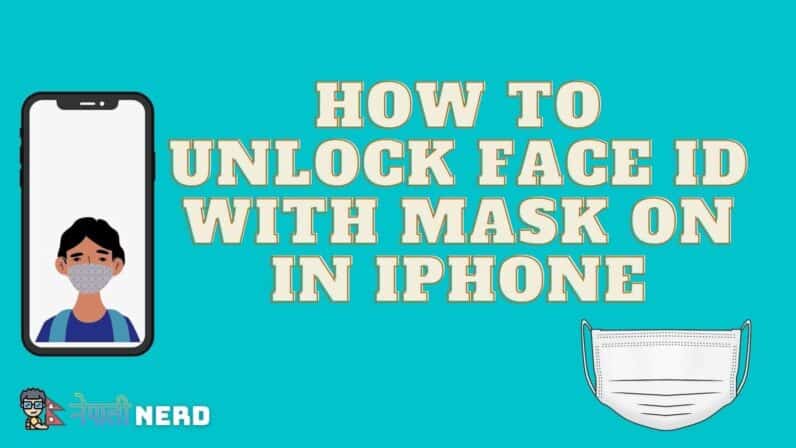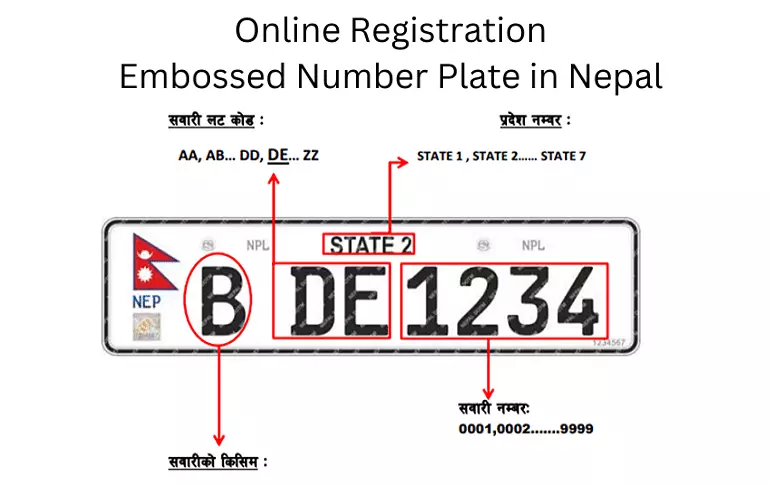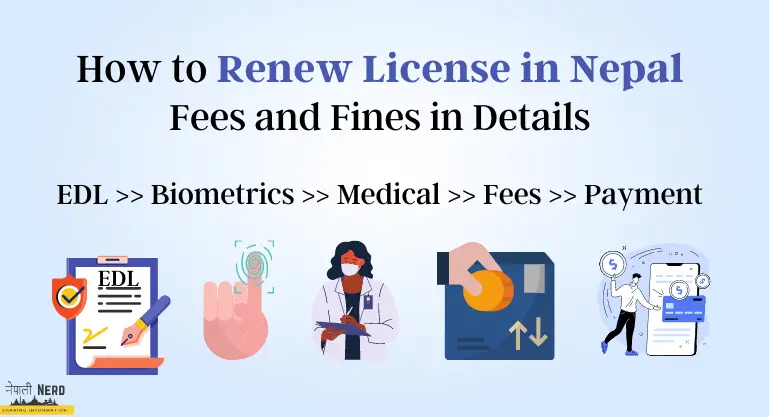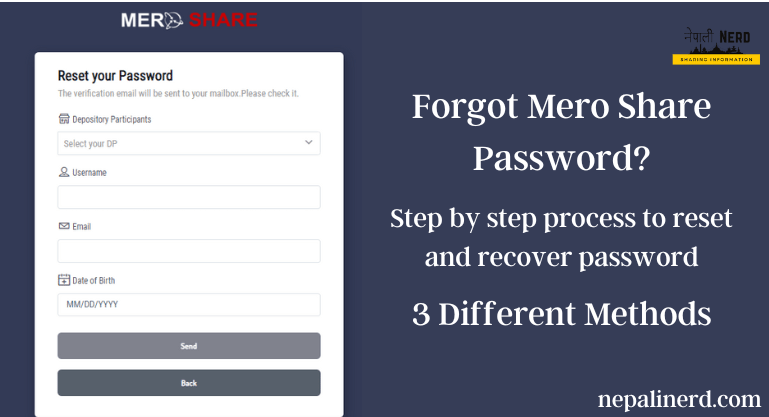Apple has updated its IOS to 15.4 and with that, there are many new features and bugs solved. But one feature stands alone and it’s the new feature to Unlock Face ID with Mask On in iPhone.
How to Unlock Face ID with Mask On in iPhone
To use this feature you will need to do the following first.
- Update to iOS 15.4, and you can now unlock your iPhone’s Face ID even while wearing a mask.
- Set up Face ID with your mask
- Settings > “Face ID & Passcode.”
- Only iPhone 12 or iPhone 13 models can enable the new Face ID options.
Face ID is designed to unlock your phones without having to type or touch your phone. But if you’ve tried to unlock your phone with your mask on then there is a problem as, it will not recognize you and eventually, you will need to either type passcode or remove the mask.
Apple has added a new feature to their “Face ID & Passcode” setting on the latest version of IOS. This feature will allow you to unlock your phone even when you are wearing your mask.
How to set up Face ID with a mask on iPhone
Here is an easy step-by-step process on How you can Unlock Face ID with Mask On in iPhone, also now you can unlock your phone while wearing Glasses.
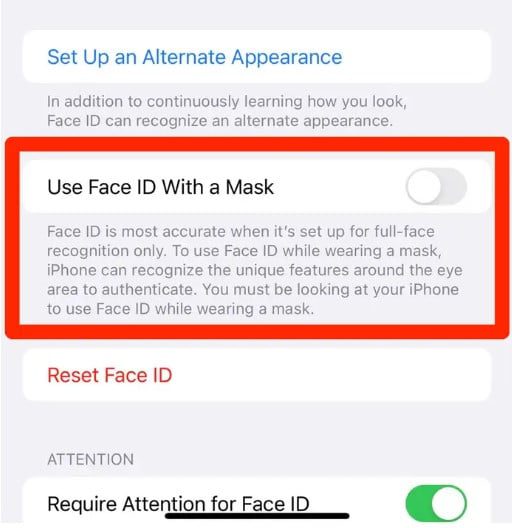
After updating your ISO to the latest 15.4 version, the phone will automatically offer you to the chance to set up Face ID with a mask, if not then
- Go to Setting > Face ID & Passcode (Enter Passcode)
- Use Face ID With a Mask switch, then tap Use Face ID With a Mask.
- Simply scan your face with the iPhone normally, you do not need to wear a mask since it is only scanning your eyes.
Note: If you wear Glasses then go to Face ID & Passcode and tap “Add Glasses“. It will save how your glasses look now you can unlock your phone while wearing both mask and glasses. If you have multiple glasses then do this for all the glasses
Which Models of iPhones can Use Face ID With a Mask?
This feature is only available on iPhone 12 and 13 models, which include the iPhone 12, 12 Mini, 12 Pro, 12 Pro Max, iPhone 13, 13 Mini, 13 Pro, and 13 Pro Max.