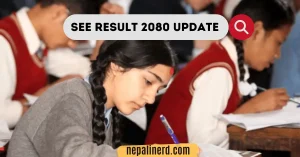To check your SEE Result 2080 online with a marksheet, visit the website see.ntc.np or see.gov.np. These are the official websites of SEE and Nepal Telecom, where you can check your report.
If you cannot access those websites, check your results using other methods, such as SMS, Apps, or IVRS Calls.
How can you check SEE Results in 2080 with an online marksheet?
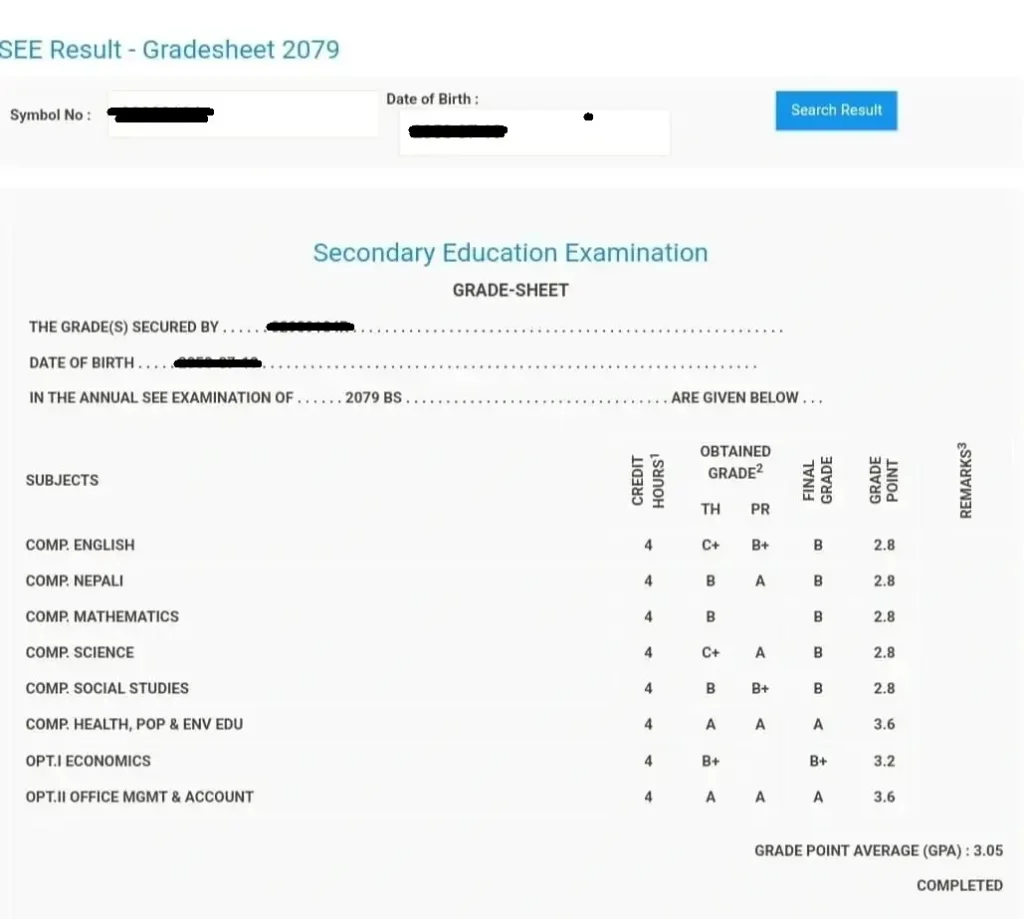
Visit https://see.ntc.net.np/ to check and download your See Result 2080 with marksheet. You will need your symbol number and date of birth.
List of Websites to check SEE Results 2080 online
You can visit the following websites to check your class 10 results in Nepal using the marksheet.
- https://see.ntc.net.np/
- https://see.edusanjal.com/
- https://results.ekantipur.com/
- https://www.theconnectplus.com/see-result
- https://www.tuteeline.com/
- https://www.neb.gov.np/results
a. Steps to check results through SEE official website: see.gov.np
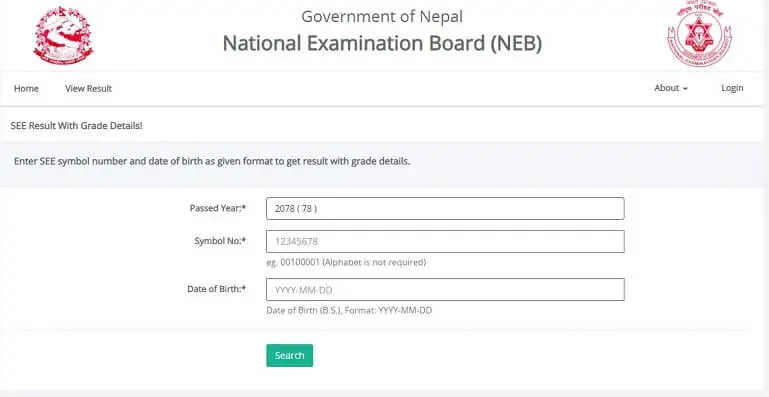
This is the official subdomain of the Secondary Education Examination: see.gov.np. You can view your result with a mark sheet and download a PDF of your exam report.
To check your SEE results 2023, follow the steps listed below:
- Visit the website: see.gov.np/exam/results
- Fill in [Symbol No.] and [Date of Birth]
- Click on Check Result
- Your result will be shown on the marksheet.
b. Check SEE result 2080 with Marksheet by NTC Website: see.ntc.net.np
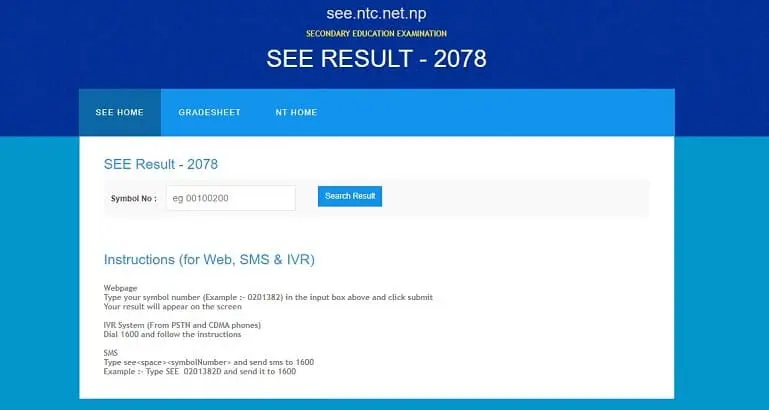
This is a subdomain of Nepal Telecom’s official website. To check Results via the NTC website, follow the list below:
- Visit https://see.ntc.net.np/
- Type your Symbol Number
- Type your Birth Date
- Click on Submit
- View your result
Note: Make sure you do not make a mistake typing your symbol number.
I suggest you use one of these two official websites, but after the result is published, there might be high traffic, making the web server slow or down. In that case, you can use other methods such as SMS or Call.
FAQs
How do I check my SEE results with the marksheet online?
Visit the official Secondary Examination Education website, see.gov.np, then.
1. Click on the Result
2. Fill [Symbol No.] and
3. [Date of Birth]
4. Click on Submit
Your class 10th result for 2023 will be shown along with your marksheet, and you can also download the result in a PDF file.
How to download my SEE 2080 result with the marksheet in Nepal?
To download your SEE 2080 result with marksheet, Visit see.ntc.net.np, and enter your symbol number and date of birth.
Now, click on Check Result. After this, you can click on the download button and print it.
The local print shop will charge approx Rs 20 to print the result.
What is needed to check the SEE result through an online website?
To check the Class 10th result in Nepal, you need only your examination symbol number and date of birth.
Which website will show my SEE Result 2080 in Nepal?
The list of websites from which you can check your class 10th results are:
1. result.see.gov.np/result
2. see.ntc.net.np
3. see.edusanjal.com
4. results.ekantipur.com
Why is the SEE Result website not opening?
Websites might be slow and may delay loading if multiple students access their results simultaneously.

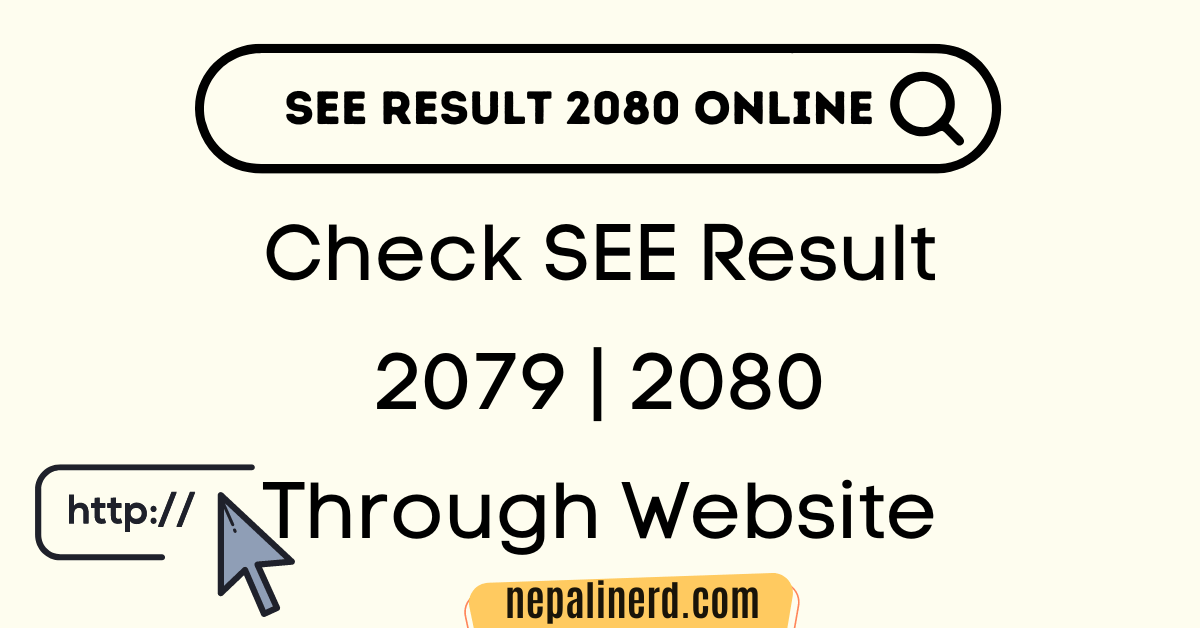

![Check SEE Result 2025 with Marksheet [10th Result Published] 7 Check SEE result 2081 with Marksheet](https://nepalinerd.com/wp-content/uploads/2023/06/Check-SEE-Result-2080-Nepal-300x157.webp)