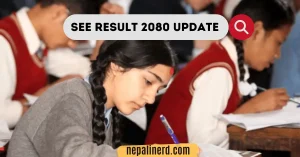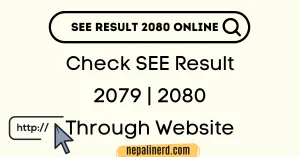Tribhuwan University (TU) has recently released the results for various bachelor’s and master’s programs at the faculty level.
The Office of the Controller of Examinations published exam results that include the fourth-year results for the four-year B.Sc program, the first-year results for the four-year BBS program, and the second-year results for the Bachelor’s and Master’s programs.
You can find all TU updates and results in the link below.
How to check TU Result with Marksheet?
You can check the TU results for 2079 from their official website tuexam.edu.np or through SMS.
| Title | TU Result |
|---|---|
| University | Tribhuwan University |
| Conducted By | Office of the Controller of Examinations |
| Status | Published |
| Result Date | January 2023 |
| Status | Available |
| Check via | Website and SMS |
| Website | tuexam.edu.np |
You must provide your symbol number and date of birth to check your TU result on the official homepage. These details are required for the system to verify your identity and allow you access to your results.
It is important to ensure that you have these details before checking your TU result. You may need to contact TU for assistance if you do not have your symbol number or date of birth.
How to Check TU Exam Result through tuexam.edu.np?
To check your TU exam result, you can follow the steps below:
- Visit the official website of TU, which is tuexam.edu.np.
- Scroll down to the View Result section, and select your faculty.
- Enter your Roll Number.
- Click on the View Result button.
Following these steps, you can access your TU exam result online with mark sheets through the official website.
How to Check TU Exam Result through SMS with Marksheets?
To check your TU exam result for the year 2079 through SMS, you can follow the steps below:
- Go to SMS app
- Type 4 and the name of your faculty,
- a space, your roll number and
- Then send it to 33624.
For example, if you are a student in the BBS faculty with a roll number of 12345, you would type “4BBS 12345” in the SMS and send it to 33624.
Wait for a response from the SMS service. You should receive an SMS with your TU exam result within a few seconds.
Why do I get a 508 Resource Limit Is Reached Error while checking the Result?
Due to many students opening the tuexam.edu.np website to check their results for 2023, it is currently unable to handle this much traffic. (The main reason)
If you are wondering when this 508 error on TU’s Result website will be solved, then you will have to wait for the administrator to upgrade their server to handle this huge amount of traffic.
You can try checking through SMS for your result.

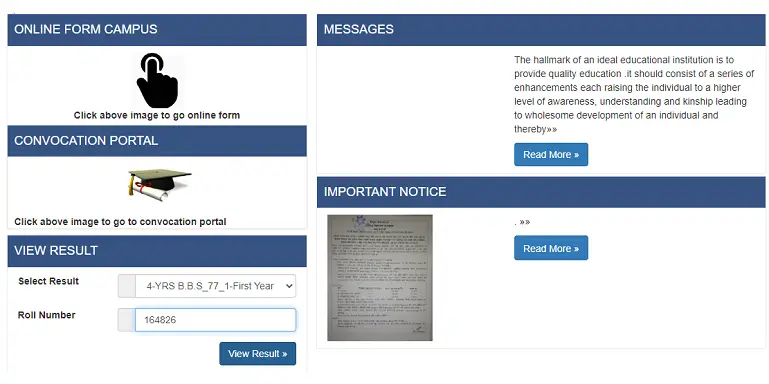
![Check SEE Result 2025 with Marksheet [10th Result Published] 3 Check SEE result 2081 with Marksheet](https://nepalinerd.com/wp-content/uploads/2023/06/Check-SEE-Result-2080-Nepal-300x157.webp)