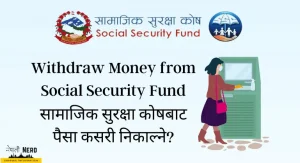You can get a PAN Card in Nepal by online registration through the Nagarik app, the Taxpayer Portal website, and by filling out a form at the Inland Revenue Office.
PAN Card Online Registration Methods
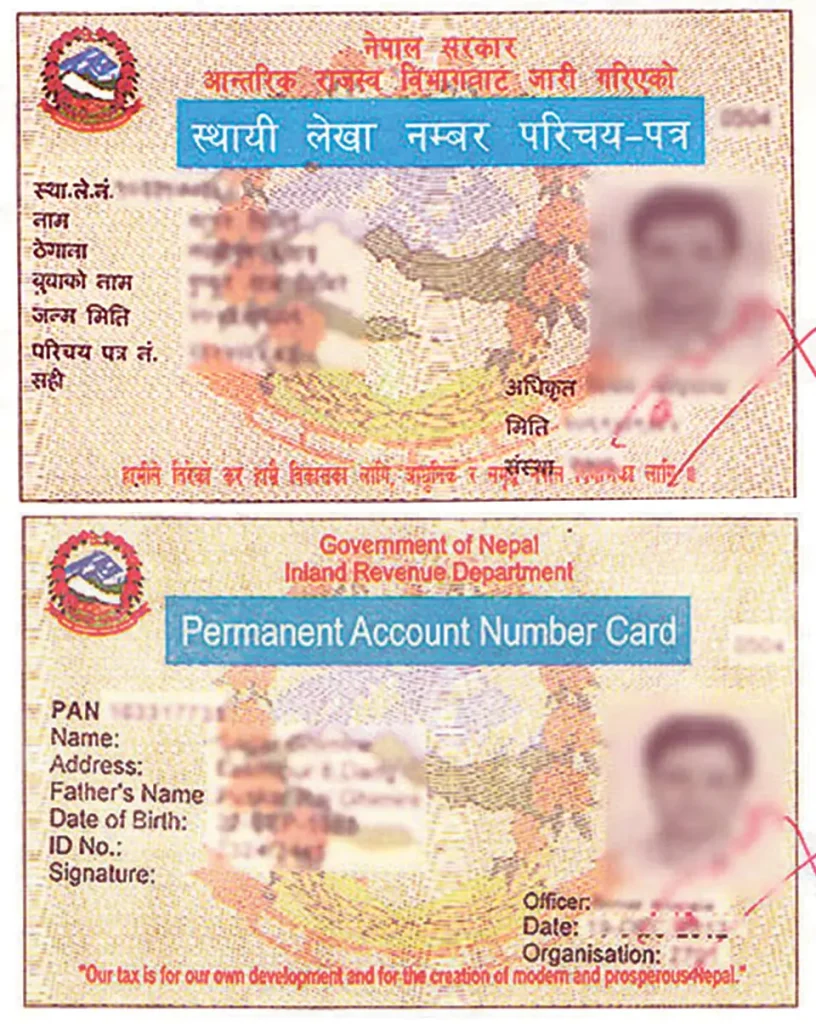
There are 2 methods to apply for PAN Card Online in Nepal and they are listed below.
- Nagarik App (within minutes)
- Inland Revenue Department Website (within a day)
Nepal government released an app for Nepalese citizen to access their necessary document all in one, you can also apply for a PAN Card in Nepal through the Nagarik App.
You can also apply for a Permanent Account Number Card in Nepal through your district’s IRD using an application form, but with this app, you can quickly get your PAN number from your phone.
Documents Needed
- Application form.
- A copy of the Citizenship Certificate or National Identity Card.
- One passport-sized photo.
- Indian Citizens: Identity card issued by the government and employer’s recommended letter.
- Foreign National: Copy of their passport or identity card, labor acceptance letter, and employer’s recommendation letter.
How to Apply for a PAN card through the Nagarik App?
Creating a Personal Permanent Account Number Card through the Nagarik App is easy and quick. It takes no more than 5 minutes, and you will receive your digital PAN card.
- Log in to the Nagarik App or Web
- Click on PAN
- Click on Register PAN
- Select the nearest IRD office
- Upload a passport-size photo
- Enter your personal and Address details
- Confirm Details and Submit
- Receive your Digital PAN Card (Nepali PAN Number)
As mentioned above, this app is made by the government, so you can download it and use it without worrying about privacy.
First, you will need to register your account in Nagarik App. Click Here to see the full tutorial on creating your account.
1. Log in to the Nagrik app, then click on PAN
Click on PAN

2. Click on Register PAN
If you are new, then the second step is to click on register. This will open a new registration form for you.
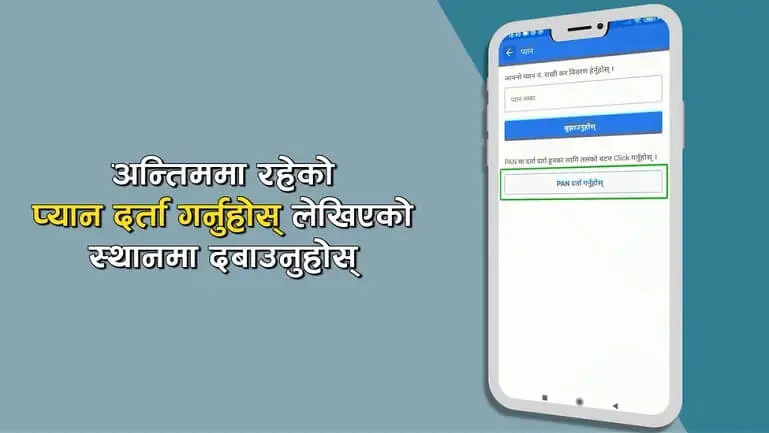
3. Select the nearest IRD office
The third step is choosing the IRD office nearest you so that receiving your PAN card will be more accessible.
After completing this process, you will get your digital card, but if you need a physical PAN card, it is recommended to select the nearest office.
I live in Pokhara, so I chose Pokhara’s IRD office. It took me less than 5 minutes to get my card all they do is print it and give it to you.
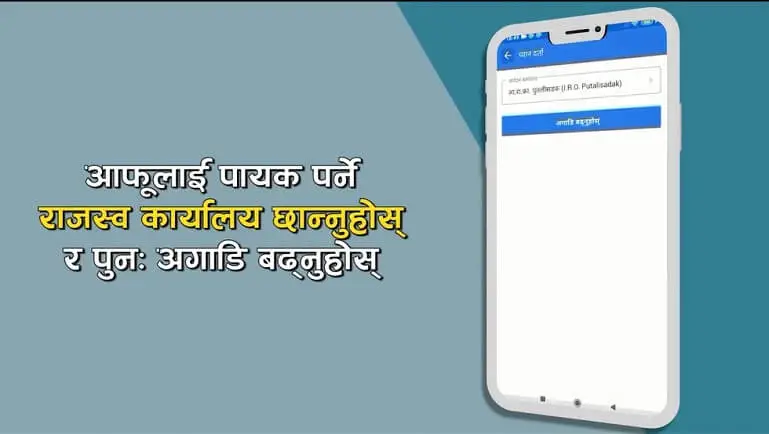
4. Upload a passport-size photo
The fourth step is to Upload a passport-size photo of yourself. This photo will be printed on your Card, so choose the photo accordingly.
You’ll be asked to provide your latest passport-size picture. You can use your phone camera to take images, and then upload the image.

5. Enter your personal and address details
In the fifth step, you should fill up your details and address information after submitting your picture.
Please provide them with your true and correct details linked to your citizenship. You might not get your Personal Permanent Account Number card if the government official finds any mistake or difference.
After filling in all the details, click on Submit.

6. Confirm Details and Submit
This is the final confirmation. Check every detail thoroughly; if everything is correct, click Submit.
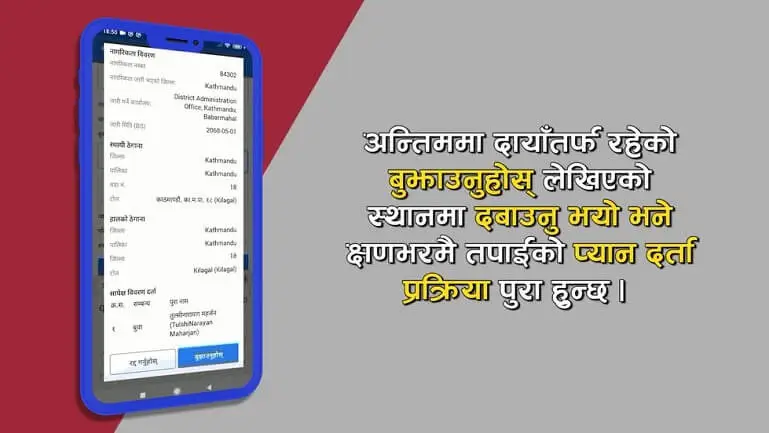
7. Receive your Digital PAN Card
The details that are printed on your card are
- Pan Number
- Name
- Address
- Date of Birth
- Issued Date and Picture
- Citizenship Number

How to fill online form for a PAN card through the Taxpayer Portal website?
The Inland Revenue Department‘s official website also accepts application registration forms. Still, I suggest you register from the above method as it is easier, more convenient, and less time-consuming.
- To apply for PAN registration for a person or company, visit: the Taxpayer Portal
- Expand Registration for PAN, VAT, and Excise, and click on Application for Registration
- Enter your address details
- Choose the IRD office nearest to you for convenience.
- Submit your documents, including, Image and Citizenship, for identification
- You will receive a submission number.
- Take that number and visit the IRD office nearest to you and show them
- They will print you your PAN Card
- Done
Image Credit: Techpana, If the owner has a problem with the use of the image, then it will be taken down immediately. Thank You!