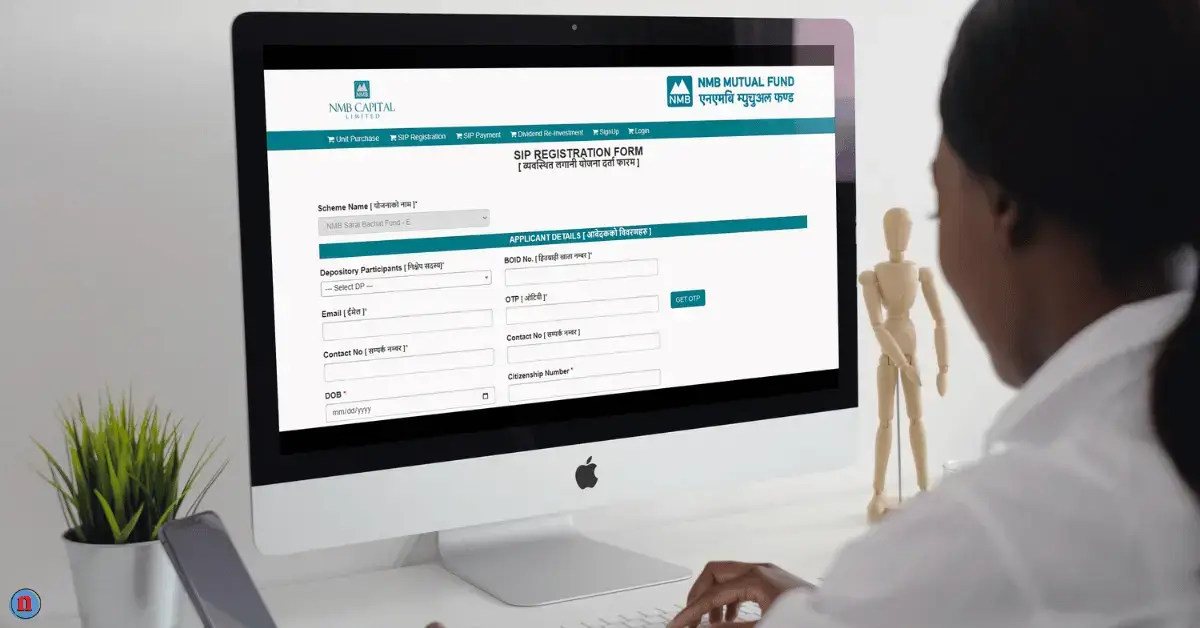If you want to start a Systematic Investment Plan but do not know how to register, then in this blog, I will show a step-by-step guide for SIP Registration Process.
Recently I started my SIP with NMB Capital, and you can choose from one of the open-ended mutual funds provided by NIBL, Siddhartha, NMB, or NIC Asia (debt fund) Capitals to start yours.
How to Register NMB SIP in Nepal?
The SIP provided by NMB Capital is called Saral Bhachat Fund – E, and the registration process is simple, quick, and convenient, as it can be applied online through mutualfund.nmbcl.com.np:8445.
Requirements
Documents you need while registering SIP are citizenship and scanned meroshare detail page. Other than this, you need to have
- DEMAT Account – BOID No.,
- Phone and Email – Contact,
- Bank Account and,
- Digital Wallets – For payments.
SIP in Nepal, Comparision | List of SIP | Dividend and More
Application Process for SIP in Nepal
To register for the systematic investment fund first,
- Visit Registration Page
- Click on SIP Registration
- Registration Form
- Choose the source of fund
- Dividend Re-Investment Plan
- Payment
- Receive your login details.
Registration Form
This is the first phase, where you have to fill in information related to you, choose investments you want to make, and upload documents.
a. Applicants Details

First, choose your DP and enter the last 8-digit number of your 16-digit BOID Number (Beneficiary Owner Identification Number). If you do not know, then check your meroshare account.
Enter your email address and click on the GET OTP button; you will receive an email with the code.
Now, type your phone number, DOB, and citizenship number.
You need to upload your Citizenship, so do not make a mistake while typing the number.
b. Application Details
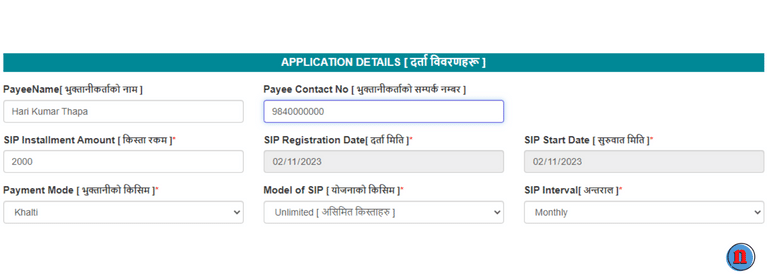
SIP Installment Amount: Choose the amount you want to invest. The minimum amount you can invest is NPR 1000. You also increase or decrease this amount later from your dashboard.
Payment Mode: SIP of NMB capital currently accepts eSewa, Khalti, and Connect IPS choose any one.
Model of SIP: There are 2 options, limited and unlimited. If you want to invest for a limited period only, then you can choose this a set the terms. If you wish to continue for a long period, then choose unlimited.
SIP Interval: NMB gives 2 options, monthly or quarterly. Choose whichever is suitable for you.
c. Bank Details
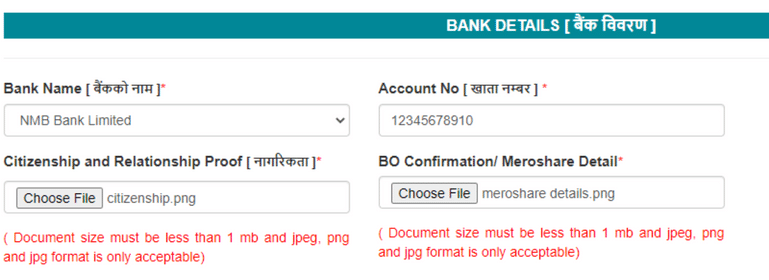
Choose your Bank Name and enter your account number. It does not matter if you have an account with other Banks.
It should be a valid bank account registered in your name.
Source of Funds

After filling out the registration form, you must declare your source of funds, and there are several options, such as
- Salary
- Business
- Sales of Assets
- Loan and
- Others
If your source of income or the fund you are using to invest in this is not within this list, then choose “others” and enter where you get money for investment.
Enroll In Dividend Re-Investment Plan
When you invest in a mutual fund through a Systematic Investment Plan (SIP), you can decide what to do with the dividends you receive.
One of the key investment strategies in a SIP is to reinvest your dividends to take advantage of the power of compounding.
Compounding means that the dividends you earn are reinvested, allowing you to earn more returns on your investment over time.
You can request or cancel this feature later from your dashboard.
Dividend Re-investment is Recommended if you invest in SIP for a longer period.
Payment for SIP Registration | Purchasing Unit
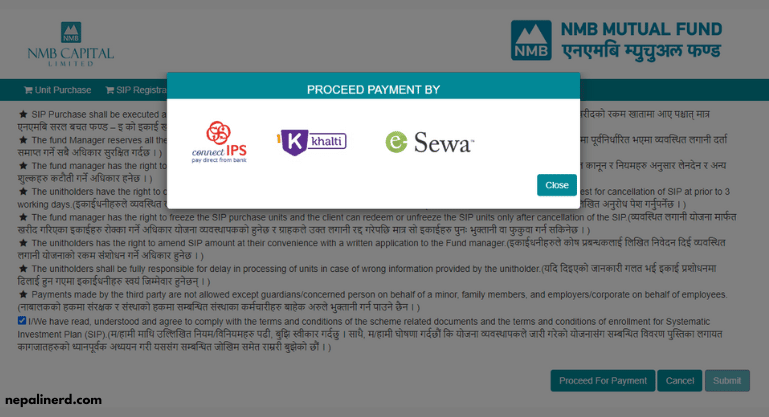
As stated above, you get three options eSewa, Khalti, and Connect IPS, to purchase mutual funds units.
- Click on Proceed for Payment
- Choose Digital Wallets
- Login to your Wallet
- Complete Payment
I used my Khalti Digital wallet to pay for my SIP, which has an extra Wallet Payment fee of Rs5.
Other SIP programs (NIBL, NIC, and Siddharth) support the same digital wallets for payment.
SIP Payment through Khalti App
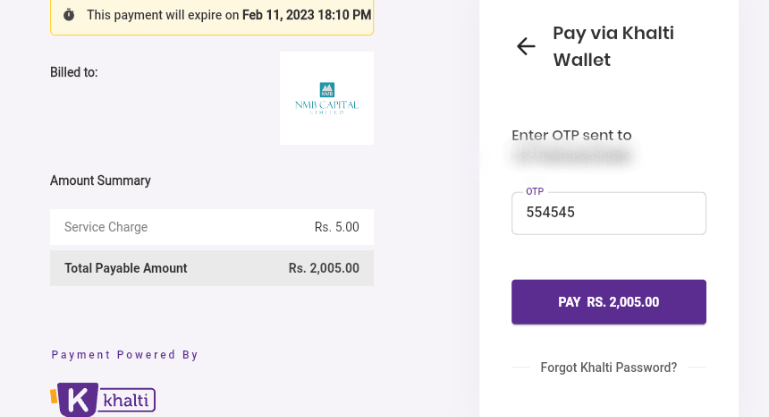
Receive Login Details and Completion
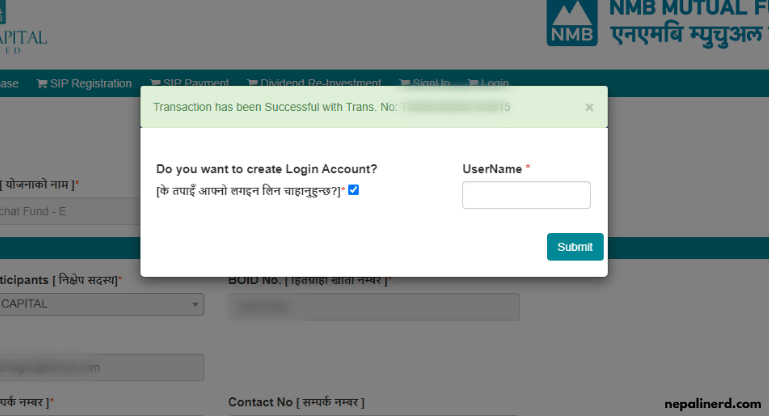
After payment, you can choose your username, but your password will be emailed to you by the capital after your application is reviewed and accepted.
You must be wondering how much time it takes for registration and completion. If yes, it will take a few hours to a day.
I applied for SIP on Saturday, so my application was reviewed on Sunday after opening the office.
And by 7:00 pm, all of my Application Processes, Units purchased, Dividend Re-Investment Plan (DReP), and Login Details were accepted and sent to me through email.
As you see, important details are sent through email, so please choose your email, which is secure and accessed by you only.
Important
This blog post is for educational purposes only. This is to show the application process for SIP in Nepal. We are not affiliated with NMB Capital or indorsed, and please do your research before investing.