After receiving your colored copy of the Police Clearance Report from the Online Registration System, you can apply for Police Report Verification.
To verify, you can use the online application forms accepted by the consular service department of Nepal, which is under the Ministry of Foreign Affairs.
| Name | Police Report Verification |
|---|---|
| Application | Online |
| Website | att.nepalconsular.gov.np |
| Time | 3 Days |
| Status Check | Through SMS |
| Payment Methods | Bank, eSewa, and Connect IPS |
| Fee | Rs 500 |
| Collection Office | Department of Consular Services |
| Address | Tripureshwor, Kathmandu |
| Documents | Police Clearance Report & Payment Voucher |
You need to apply for Police Clearance Certificate online, before you can verify it.
Application Process for Police Report Verification
To apply for Police Report Verification, first, you need to visit the document attestation page, submit the application form, and wait for a confirmation SMS from the consular department. After receiving the approval, SMS pay for the verification.
You or someone from your end can visit Department for the verification stamp in Police Report.
Here is a complete step-by-step process to verify and pay for the police report in Nepal 2023.
- Visit Nepal Consular Attestation Page
- Read and agree to the Terms and Conditions.
- Enter Captcha
- Fill Application
- User Registration
- Documents upload
- Preview
- Payment
- Visit Department for Verification
Video Process to get verification and payments
1. Visit Consular Attestation Page
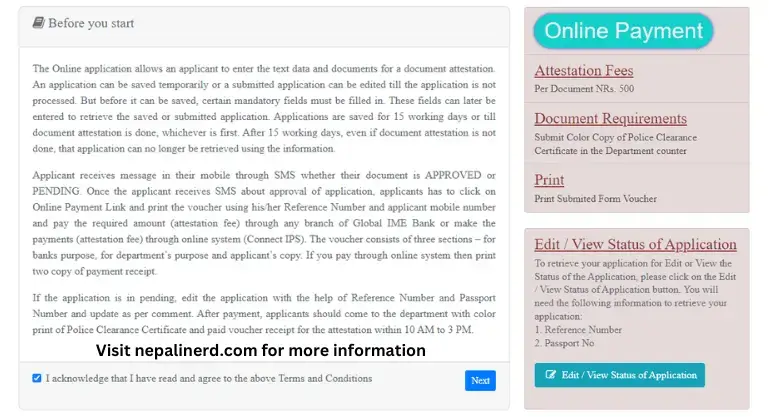
This is a subpage of Consular Nepal where you can also apply for verification and pay fees online.
To verify your document, check “I acknowledge that I have read and agree to the above Terms and Conditions” and click Next.
Enter Captcha and submit. After this, your Application page will open.
2. Application page for verification
In this form, there are three steps. First, you must register, upload the document, and check your details for errors.
a. User Registration
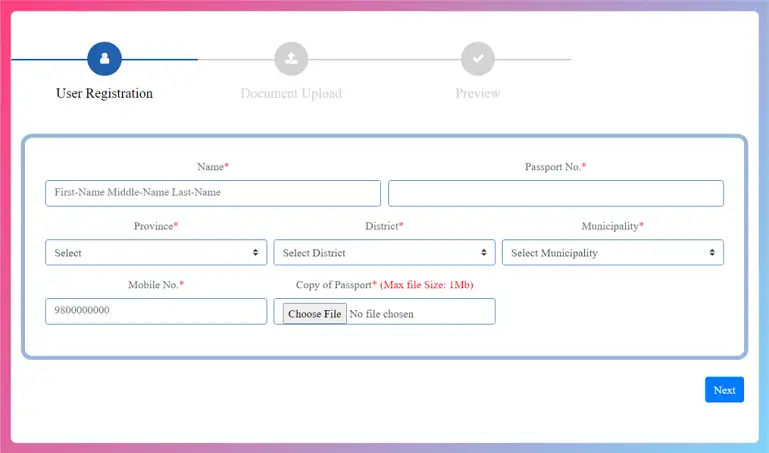
Enter your Full Name, Passport Number, Address, and mobile number, and then upload your passport picture.
Using your mobile number in this form is important because your application status will be given in that number.
For both, Approval and Rejected, you will be notified within three days or more.
b. Documents upload
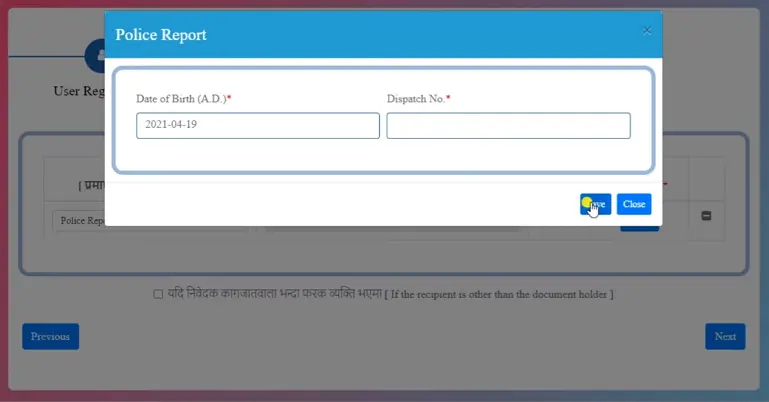
In this step, upload a scanned copy of your Police Clearance Report. You will also need the Date of Birth and Dispatch Number.
If you cannot go to the Depart of Foreign Affair (Prarastra Mantralaya), you can also choose someone else to receive your verification.
What is my Dispatch number?
A dispatch number is printed in your police clearance report’s top left corner. It contains the year and other five-digit numbers. (Eg. 2079-87633)
c. Preview
This is the final step. Here you need to check all the information you’ve entered.
Check for errors or typing | spelling mistakes and documents. If everything is good, then you can submit it.
Do not make a mistake; otherwise, your application will get rejected, and you will need to re-apply.
Please do not pay your fee before receiving the Approval SMS.
It usually takes three days to receive your Confirmation SMS with a Reference Number. After that, you can pay your fee.
How to pay Police Verification fee using eSewa | Online
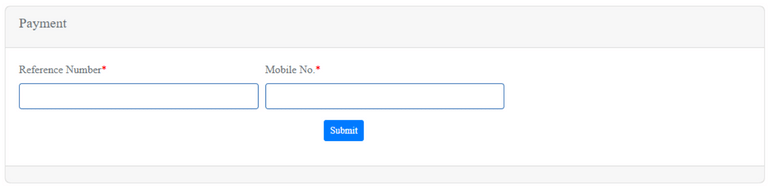
After receiving a confirmation SMS from Consular Service Department, you can pay for Police Verification.
- Visit Online Payment
- Enter your Reference and Mobile Number
- Choose Payment Method
- Bank (any branch of Global IME Bank)
- eSewa and
- Connect IPS
- Download the payment slip.
Visit Online Payment for Attestation
Visit att.nepalconsular.gov.np/payments, then enter the reference number you received on your SMS.
Secondly, enter the mobile number which you used in your application.
Then Click Submit. A new page will be loaded where you will see options for payment.
Choose Payment Method
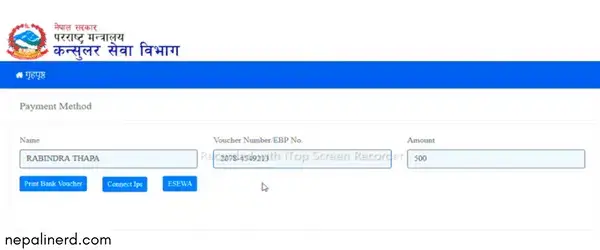
You can choose any one method, whichever is convenient for you. The verification fee is Rs 500 as of 4th January 2023. If there is any change, you will be notified.
a. Bank
You can pay for verification through any branch of Global IME Bank in Nepal. You have to download and print the bill.
It consists of three bills: one for Bank, another for Department, and the last for yourself.
Visit the bank with it, pay rs500, and take the remaining two vouchers.
b. eSewa
To pay for police clearance report verification through eSewa, follow the steps listed.
- Click on the eSewa,
- log in to your account,
- Enter OTP (Sent by eSewa in your phone)
- Tap on continue payment
- Provide your email
- Confirm and Pay
- Download and Print the Voucher
c. Connect IPS
If you are familiar with and use digital wallets, you can pay your fees online and skip the long line.
Download Payment Slip | Vouchers
It is important to download and take your payment voucher during police verification.
If you are paying online using eSewa or connect IPS, you must download the payment slip and print it, which the Department of Consular Service requires.
Visit Consular Service for Verification
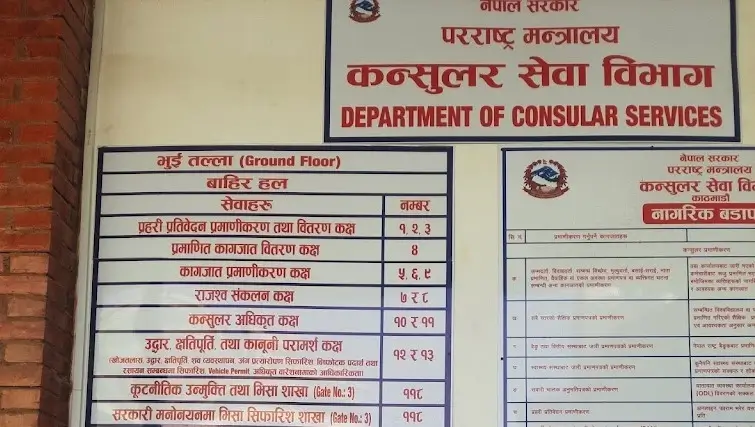
After online application and payment, you must go to the Department of Consular Service, which is located in Tripureshwor,Kathmandu. Check out the map below for direction.
The process to Verify your Report
You must get a stamp from an underground office. After this, submit the document in counter numbers 1, 2, and 3, (any of them).
Wait for 15-30 mins until the consular verifies your police report.
Once your document is verified and given an official stamp your name will be called. Collected of document is from room number 4.
If you need help: Ask the police in case of any difficulties. Also, there is a help desk at the front.
Google Map to the Department of Consular Service
This information is shared for informational purposes and is collected through official sources and experiences. The prices, websites, and other details might change, which I have no control over.
FAQ
What is Police Report Verification?
Police report verification is a certified document issued by the Department of Consular Service in Nepal showing an individual’s up-to-date criminal record. This is an important document while travelling internationally proving not involved in any illegal activities.
How much does it cost to verify Police report?
The fee charged by the Department of Consuale Service Nepal for the verification of one document is Rs 500.
How can I verify my Police Report?
You can verify your police report through the online application at “att.nepalconsular.gov.np” then paying fees online using eSewa and collecting document from the Service Department (Kathmandu). Check step-by-step process.
Where is Police Report Verification Department Address?
The Department of Consular Service is in Radha Bhawan, Kanti Path, Kathmandu 44600. The same building where passport applications are given in Nepal.
Can I pay online?
Yes, online payments are available using eSewa and connect IPS, or you can pay through Global Ime bank or inside the department as well, but it will take a longer time.
I cannot go for verification. What to do?
If you are abroad or unable to go to the department for a verification stamp, you can choose your relatives or manpower during the application.
If you fail to fill in information about who will get verification for you, then they will not verify your report.


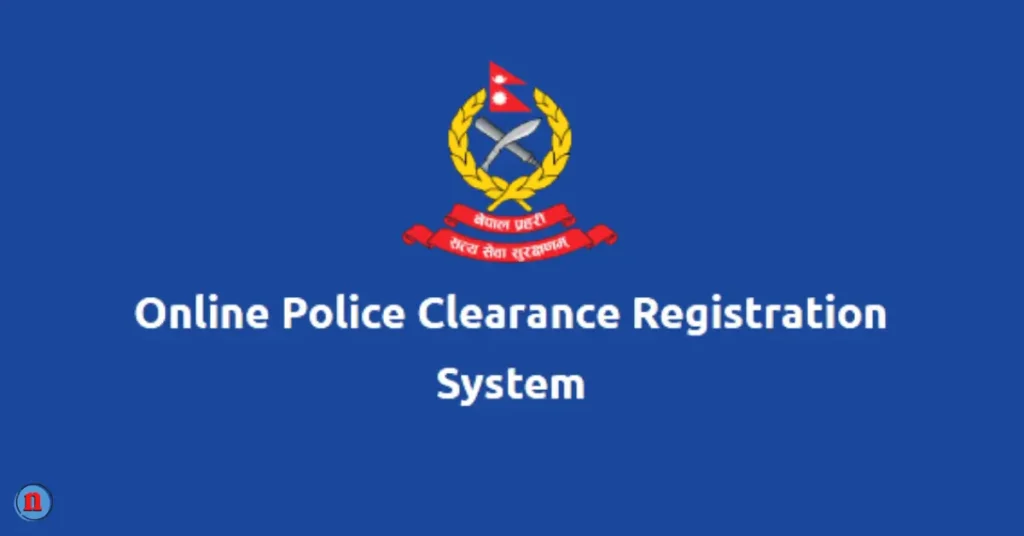



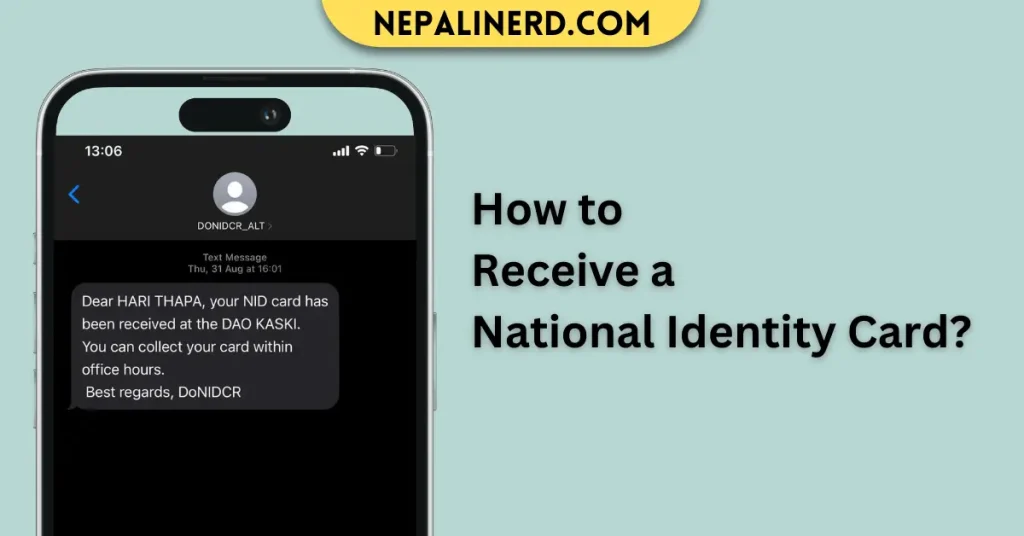
Hello, you can find online payment steps in the video and verification payment through eSewa or Connect IPS.
How to online pay ment
If the previous Police Clearance Certificate is expired then you can apply for a new report and verify it.
Can we attestation same police report twice?
Thank you so much. Really thankful for the detailed information of the whole process.
I am sorry, but I can only suggest you Wait a few days(usually 48 hours: data might be updating) or call the helpline number at OPRC.
I have received my certificate and trying to apply for verification but whenever i enter my dispatch number and date of birth it says not found. Frustrated atm what should i do now?