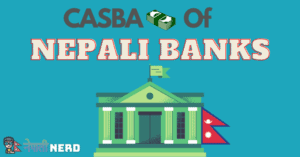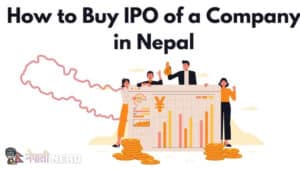Iporesult.cdsc.com.np is an official subdomain of CDSC, where you can check Mero share IPO result allotments in Nepal.
Other than that, you can also check your IPO results in Nepal by logging in to Meroshare’s website via meroshare.cds.com.np.
An IPO is when a company offers its shares to the public for the first time. This allows the company to raise the capital it needs to grow its business.
And if you can read the company’s financials, then IPOs are also a way for investors to get involved in a company and potentially make a profit from their growth.
The Requirement to Check IPO Results in Nepal
You will need to have a BOID number, name of the company you applied for and a mobile phone or computer with internet connection to check your result.
A BOID is a unique 16 Digit unique identification number that is assigned to you when you apply for an IPO. It is used to track your shares and to prevent fraud.
How To Find My BOID?
Your Depositary Participants send you your BOID number in the beginning though SMS, check your mobile phone for it, if you do not find it there then.
You can easily request your BOID number by visiting your bank and asking them or checking online via the Meroshare website.
- Log in to Mero Share
- Click on the Menu button from the top left side.
- Click on My details
- Now, you will get your BOID details below the DP name.
Read: How to Reset your Meroshare Password Online in Nepal
How to check Mero Share IPO result allotment in Nepal 2080?
To check your IPO result in Nepal, you can use either official or 3rd party websites to check if you are allocated the IPO of a company or not. A list of websites to check Mero share IPO results are
- Iporesult.cdsc.com.np
- meroshare.cds.com.np
How to check IPO results from Iporesult.cdsc.com.np

To check IPO results from Iporesult.cdsc.com.np, follow these steps:
- Go to the Iporesult.cdsc.com.np website.
- On the homepage, you will see a text box where you can enter your 16-digit BOID number. This number is usually provided to you when you apply for an IPO.
- Once you have entered your BOID number, click on the “Check” button to proceed.
- Your IPO result will be displayed on the screen. This will indicate whether your application has been accepted or rejected, and if it has been accepted, the number of shares allocated to you.
First, visit the IPO Result Page then you have to choose the company that you’ve applied IPO for, third enter your 16-digit Beneficial Owner Identification Number (BODI number).
If you don’t know your BOID number then, you can check it from your Mero Share account.
After this enter the captcha and click on view result If you’re lucky enough then the allocated number of shares will be shown if not then a message with Sorry will be shown.
Note: The steps and website mentioned in this answer may be subject to change. It is always best to check the latest information on the Iporesult.cdsc.com.np website.
Read Open Mero Share and BOID Number (DEMAT Account) Online
IPO Results from meroshare.cds.com.np
Another method to check IPO results is through a Mero Share account, all you need to do is log in to your account, click on My ASBA, after that click on Application Report then choose Report of the IPO that you applied for and scroll down to status to see if it si allocate or not.
1. Login into your Mero Share account: https://meroshare.cdsc.com.np/
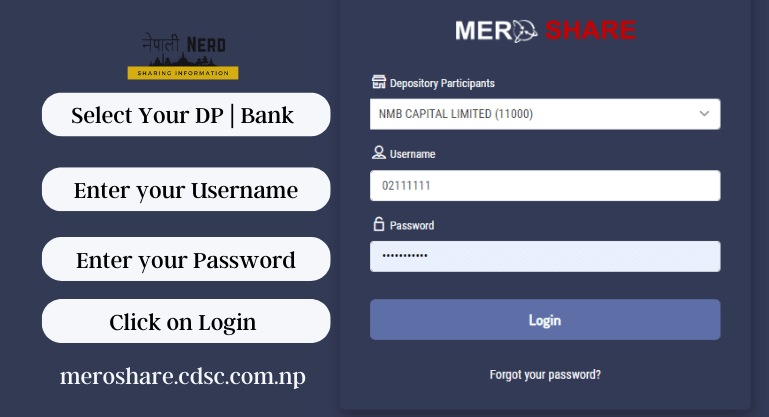
2. Click on My ASBA
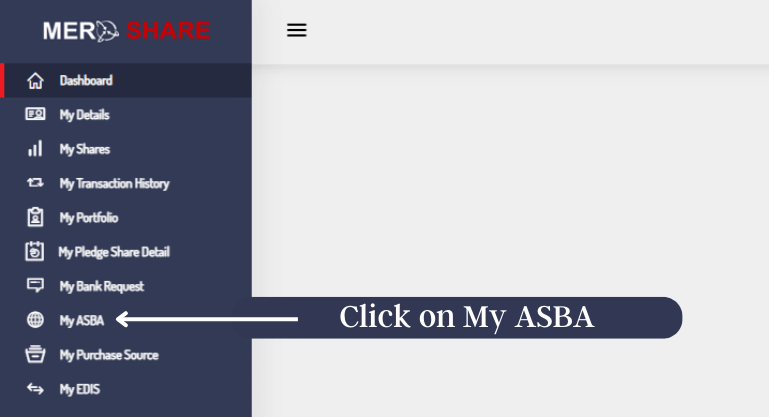
3. Click on IPO Report
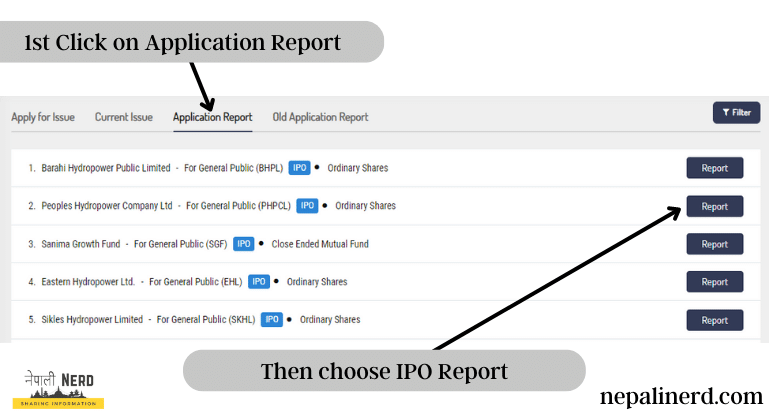
4. Scroll down to Status
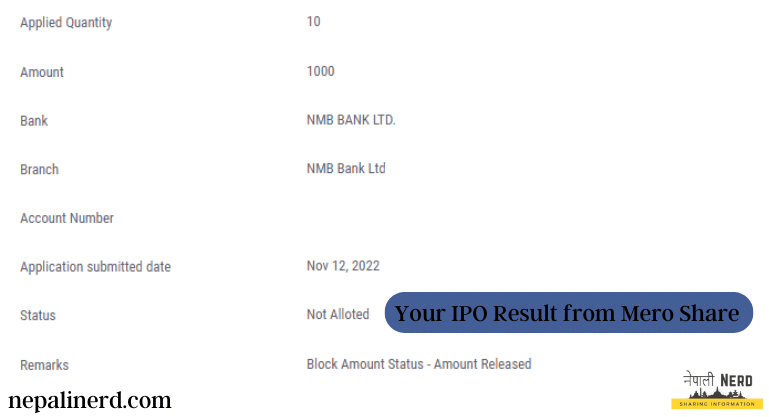
How to know if I got the IPO share?
If you get the message:
“Congratulation Alloted !!! Alloted quantity: 10“
This means you got 10 shares of the company, People in Nepal usually get only 10 share of a a company because there are more people who apply and less shares.
What does “Sorry, not alloted for the entered BOID.” mean?
If you get “Sorry, not alloted for the entered BOID.” this means you did not get the share of the company.
Common Reason for this Errors
If your input BOID was wrong it might be the reason otherwise you are not alloted.
- You did not get the IPO shares.
- Recheck your BOID and try again.
How to know if I got the IPO share?
If you get the message:
“Congratulation Alloted !!! Alloted quantity: 10“
This means you got 10 shares of the company, People in Nepal usually get only 10 share of a a company because there are more people who apply and less shares.
What does “Sorry, not alloted for the entered BOID.” mean?
If you get “Sorry, not alloted for the entered BOID.” this means you did not get the share of the company.
Common Reason for this Errors
If your input BOID was wrong it might be the reason otherwise you are not alloted.
- You did not get the IPO shares.
- Recheck your BOID and try again.
Why Was I not allotted IPO share?
Common reason for IPO not getting allotted is because of the difference in the number of Nepali citizens who apply for IPO and the number of share a company offer.
There is a huge difference and usually the Issue Manager has to conduct a lucky draw to select winners and distribute the shares.
Other reason why you are not allotted your share is because you might have not been verified or was rejected.
Understanding “Verified,” “Unverified,” & “Rejected” in Mero Share
The following are the statuses that you may see in Mero Share:
- Verified: Your application has been accepted and your shares have been allotted.
- Unverified: Your application is still pending.
- Rejected: Your application has been rejected.