If you’ve forgotten your Meroshare password, don’t worry. Resetting it is a simple process that can be completed in a few steps.
In this blog post, we’ll walk you through three different methods step by step process and provide tips to help you keep your account secure.
How to reset Meroshare Password?
You can recover your Mero Share password using 3 different methods
- Meroshare official website
- Email bank to reset password
- Fill Application form
If you forgot only your password and have other information like username, and active email then you can apply from their official website. It will take only a few minutes.
If you have very little information about your account or need to change any details then it is suggested to mail your bank or visit where you’ve opened your account.
This way you can personally explain your problems and get suggestions to regain access to your account.
Change Meroshare password | meroshare.cdsc.com.np
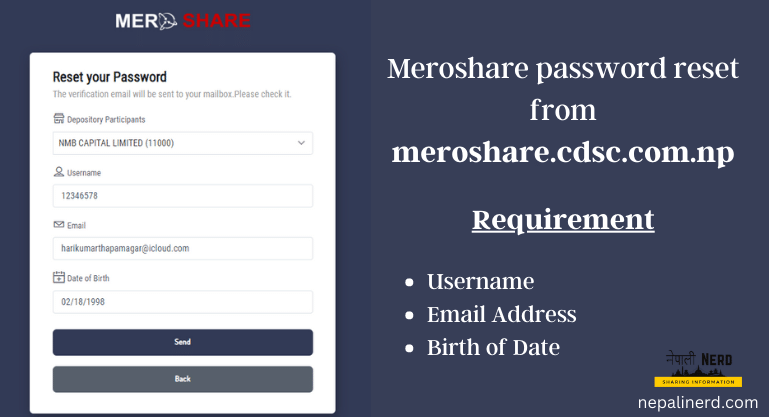
If you’ve forgotten your Meroshare password, don’t worry – it’s easy to reset it. Here’s how to recover your password from the official website:
- Visit meroshare.cdsc.com.np,
- Click on the “Forgot Password” link.
- On the next page, you’ll need to
- Choose your DP (depository participant),
- Enter Username,
- Email address, and
- Birthdate.
- Once you’ve entered this information, click on “Send”.
- You should receive an email with a link to reset your password. Follow the instructions in the email to reset your password and regain access to your MeroShare account.
If you have any trouble resetting your password, this is the easiest method if you know all the necessary credentials, it takes no more than a few minutes to recover your lost Mero Share password.
The next method is mailing your bank for help. They will help you reset your password, So don’t hesitate to reach out to them if you need help.
Request through email to Reset Mero share Password
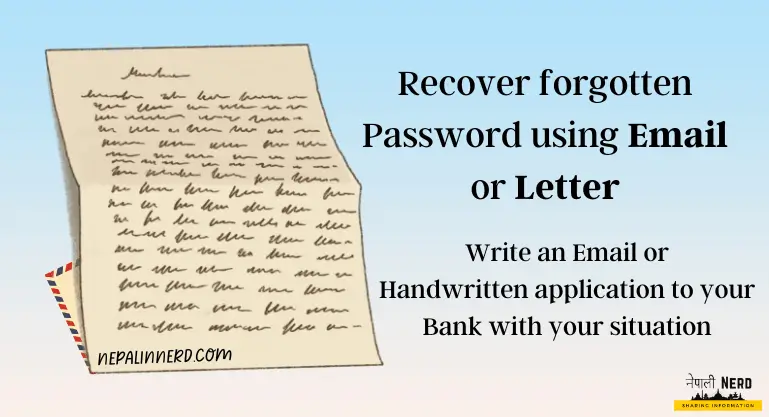
If you have forgotten the password for your MeroShare account, you can reset it by following these steps:
- Send an email to the capital of your bank, including your details such as
- BOID number,
- client name or Username, and
- registered email ID.
- In the email, request that your password be reset with your reason.
- If the account details you provide match the information after approval. They will reset your password and mail you a link to change your password.
- Follow the instructions in the email to reset your password.
Keep in mind that the process for resetting your password may vary depending on the bank and the specific policies they have in place. If you are unsure what to do, you can contact the bank directly.
Email sample to reset your password
To: [email protected] Subject: Request for reset MeroShare password Dear Customer Support, I am writing to request that my MeroShare password be reset. I have forgotten my password and am unable to access my account. The following information is associated with my MeroShare account: BOID number: [insert your 16 Digit BOID number here] Client name: [insert your full name here] Registered email ID: [insert your registered email address here] I would be grateful if you could reset my password and send me a link to create a new one. Thank you for your assistance. Sincerely, [Your Name]
List of Capital Banks with their Email Address
| Name of Bank | Email Address |
|---|---|
| Prabhu Capital | [email protected] |
| Global IME Capital | [email protected] |
| NIBL Capital | [email protected] |
| NIC Asia Capital | [email protected] |
| NMB Capital Limited | [email protected] |
| Bank of Kathmandu Capital | [email protected] |
| CBIL Capital Limited | [email protected] |
| Civil Capital Market | [email protected] |
| Himalayan Capital Limited | [email protected] |
| Kumari Capital Limited | [email protected] |
| Machhapuchchhre Capital Limited | [email protected] |
| Nepal Bangladesh Capital | [email protected] |
| Sanima Bank Capital | [email protected] |
| Sunrise Bank Capital | [email protected] |
| Laxmi Capital Limited | [email protected] |
| Siddhartha Capital Limited | [email protected] |
| Mega Capital Limited | [email protected] |
| Century Capital Bank | [email protected] |
| Muktinath Capital Limited | [email protected] |
Fill Application form
Visit your bank’s nearest branch and ask for a password reset the form, fill it out will all the details and submit it. They will give you a password reset link in your registered email.
How to change transaction PIN code of Mero Share?
If you’ve forgotten your current transaction PIN or want to change then you need to visit the nearest branch for further processing.

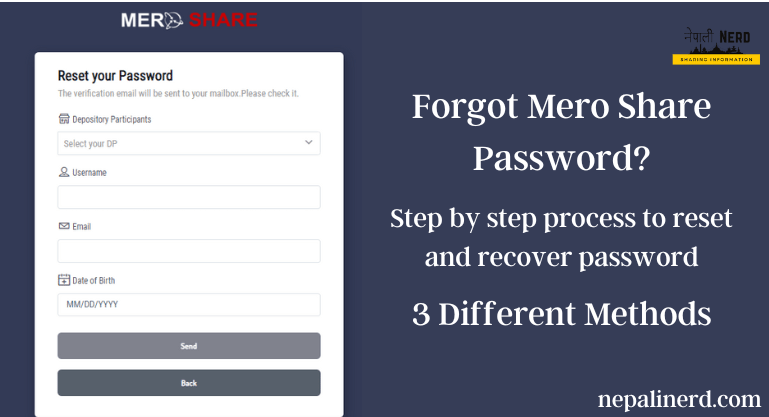

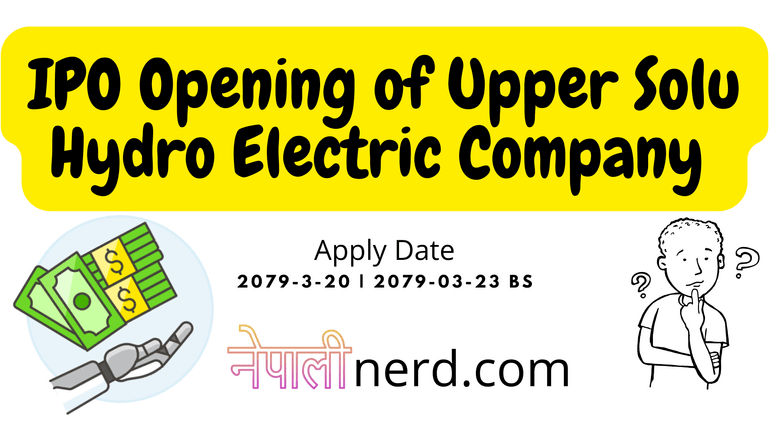


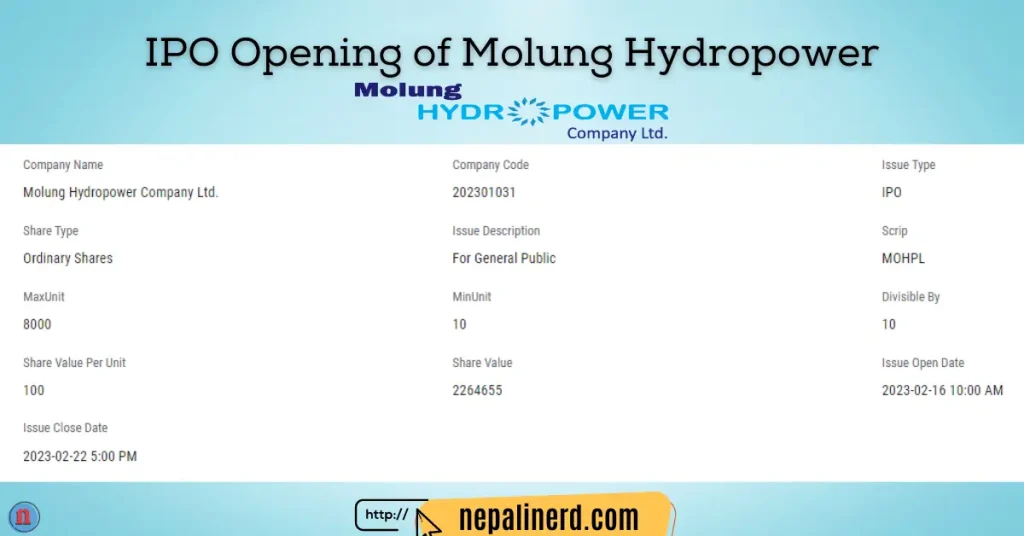
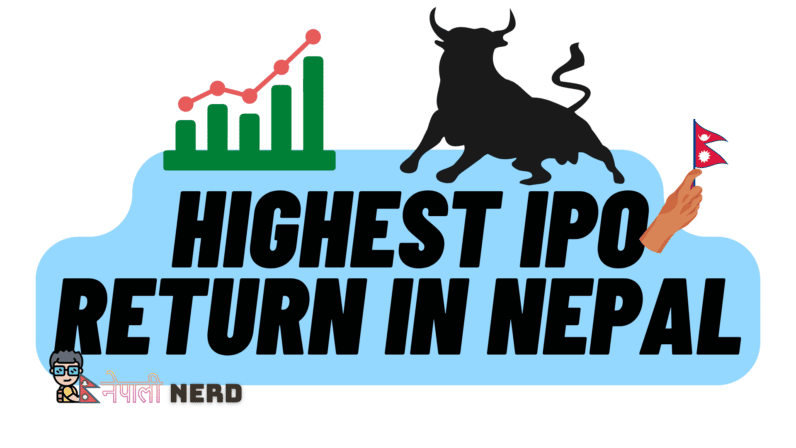
Which method did you use?
I suggest you to visit your bank for clear instruction if you are facing problem via Meroshare account.
I didn’t get my meroshare password