You must create an account on DOTM Nepal’s Online Driving License System, to apply, renew, add category and request for emergency license print through online application.
The Department of Transport Management have started taking all driving license related application from online. Apart from this you can also, Pay for revenues through DOTM website.
7 Steps to Signup for an Account in Online Driving License System
To signup and login at DOTM Nepal’s online system, follow the 7 steps listed below:
1. Go to applydl.dotm.gov.np
Open online driving license system’s homepage using this link- https://applydl.dotm.gov.np/ from your mobile or computer.
![How to Login at DOTM Nepal? [Online Driving License System Signup] 3 Online Driving License System Website](https://nepalinerd.com/wp-content/uploads/2022/11/DOTM-Systemt-for-emergency-license-print-1024x472.webp)
2. Enter your Mobile Number & Verify MPIN
Type your mobile number and captcha, then click Next. You will receive a 6-digit MPIN via SMS.
If you did not receive your MPIN, click “Forgot MPIN” to resend.
![How to Login at DOTM Nepal? [Online Driving License System Signup] 4 Mobile Verification on DOTM through MPIN](https://nepalinerd.com/wp-content/uploads/2022/11/DOTM-Mobile-Verification-by-MPIN.webp)
3. Select Your Status & Citizenship Details
Here, you will get 3 options.
- No, I don’t have a Nepalese Driving License. (New applicant)
- Yes, I have Nepalese Driving License. (Existing License Holder)
- No, I don’t have Nepalese Driving License. But given Biometric / Exam in Office. (Users, who already gave trial)
Choose 1st option if you are applying for the first time, 2nd if you already have a valid license or number, 3rd if you have already provided Bio Metrics and Written Exam but is waiting for trial or retrial.
After that select “Nepal” as your country.
![How to Login at DOTM Nepal? [Online Driving License System Signup] 5 Online DOTM Account](https://nepalinerd.com/wp-content/uploads/2022/11/DOTM-Account-Status-1024x538.webp)
4. Fill in Personal Information
Some details auto-fill based on your mobile number. If you are using someone else’s number, update your information. But make sure it matches MOHA records, then click Next.
![How to Login at DOTM Nepal? [Online Driving License System Signup] 6 Fill Personal Details](https://nepalinerd.com/wp-content/uploads/2022/11/Fill-Personal-Details-1024x538.webp)
5. Verify Citizenship Details
![How to Login at DOTM Nepal? [Online Driving License System Signup] 7 Update and Upload Citizenship in Department of Transport Management Nepal](https://nepalinerd.com/wp-content/uploads/2022/11/Update-and-Upload-Citizenship-1024x700.webp)
Again, your name, address, gender and other details are auto-fill based on your citizenship number. Verify the details, then click Next.
Notice: These details come from the MOHA Citizenship Information System. If incorrect, visit your District Administration Office to update them.
6. Verify Application Details
![How to Login at DOTM Nepal? [Online Driving License System Signup] 8 Verify DOTM Account](https://nepalinerd.com/wp-content/uploads/2022/11/Verify-your-details-1024x538.webp)
This is the final, applicant portal, where all your entered details will be displayed. If everything is correct, tick the box and click Next. If any information is incorrect, click Back to edit and update your details.
A warning pop-up will appear, notifying you that changes cannot be made later. Double-check all information carefully before clicking OK to proceed.
7. Final – Access Dashboard
![How to Login at DOTM Nepal? [Online Driving License System Signup] 9 Department of Transport Management Dashboard](https://nepalinerd.com/wp-content/uploads/2022/11/DOTM-Dashboard-1024x538.webp)
Finally, you’ve completed the DOTM Nepal signup process. New and License users will see different dashboard in their driving license system.
- New members: Apply for New License, Your Details and Logout.
- License Holders: Add Category, Urgent License, Payment, Your Details and Logout
After this, you can fill online application for a driving license, add category, apply for emergency print, Renew License and even pay your revenue.
Also, did you know that DOTM Nepal has made embossed plates mandatory? Read the full step-by-step guide on how you can get your embossed number plate in Nepal.



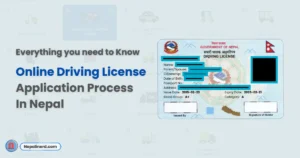


You will need either password or username to recover your account.
All I can suggest is try checking your browser’s Password Manager.
It might have saved your Username or Password if not try visiting the office.
Setting > Autofill > Password Manager > Check for
applydl.dotm.gov.np
i forget my username and password how to reapply driving license