The Department of Transport Management now accepts online applications for emergency driving license printing in Nepal.
However, urgent print service is provided to limited Nepalese citizens only, those who are travelling out of the country for studies or work and have valid documents.
Your license will be printed within 3 days, but authorities recommend submitting your application 7 days earlier to avoid any unforeseen delays
This has been a great relief for those travelling abroad, as it takes over a year to get a license printed in Nepal. Let’s start with what documents you need.
Check Out: Process to Apply for Online Driving License Form in Nepal
Who Can Apply for Urgent License Printing?
- Individuals on Peacekeeping Missions
- Abroad Study [Students]
- Non-Resident Nepali [NRN]
- Migrant or Abroad Workers
- Others with valid reasons
Documents required
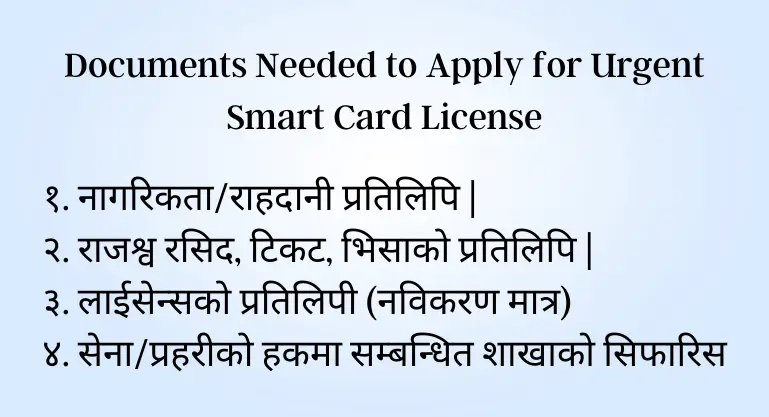
- Application Form [Download and Print]
- Driving License [For renewal or add category only]
- Citizenship Card [Original]
- Passport [Photocopy]
- Plane Ticket [Photocopy]
- Visa [Photocopy]
- License Bill Payment Receipt [Photocopy]
- NOC [Students]
- Request Letter [Student]
- Recommendation Letter [Army and Police only]
If the license holder is unable to receive their card themselves then you need to provide a Consent Letter.
The Documents needed are the application form, which can be filled out online, and if you are renewing your license then you need to provide a copy and for those who are new, you need to provide Revenue Bill which you paid to get a license (Pink in Colour).
It is better to Renew your License before you go abroad to avoid unnecessary late fees: Steps to Renew your Driving License in Nepal
How to Apply for Emergency License Print in Nepal?
To apply for Emergency License Print in Nepal, follow the 6 steps listed below.
1. Login to your Online Driving License System of DoTM
First, you must Log in to the official Website at: https://applydlnew.dotm.gov.np/login
You must fill in personal details such as license, address, and citizenship. If this is your first time then here is a guide to create a DOTM account and add your License (Both new and old license).

2. Click on Smart Card Fast Printing
After successfully registering or logging into your account you can now request for emergency driving license printing service.
If you do not see this option, then you must link your existing driver’s license to the Department of Transport Management website. (check the above step for more information)
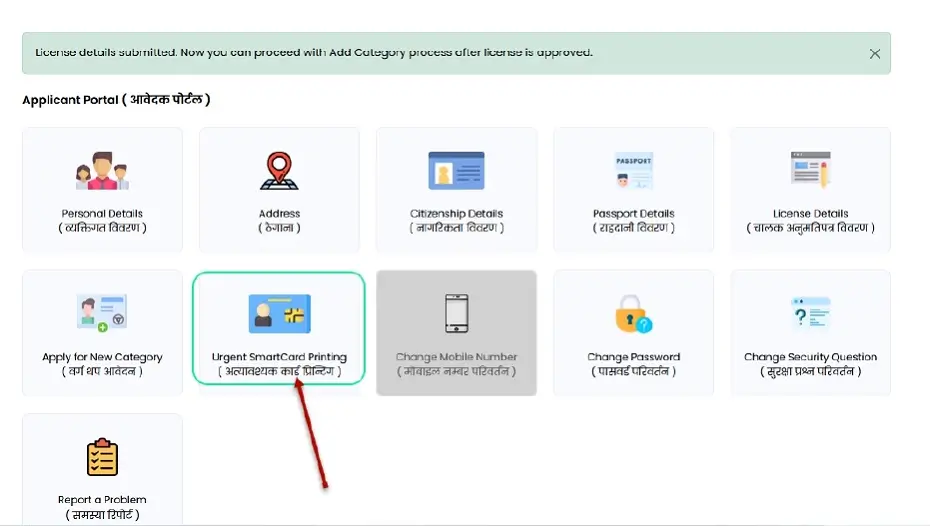
3. Select the reason for urgent license print
As the Fast License Printing service is only available to citizens going abroad with proper documentation, you must confirm all required documents like a copy of passport, visa, and tickets.
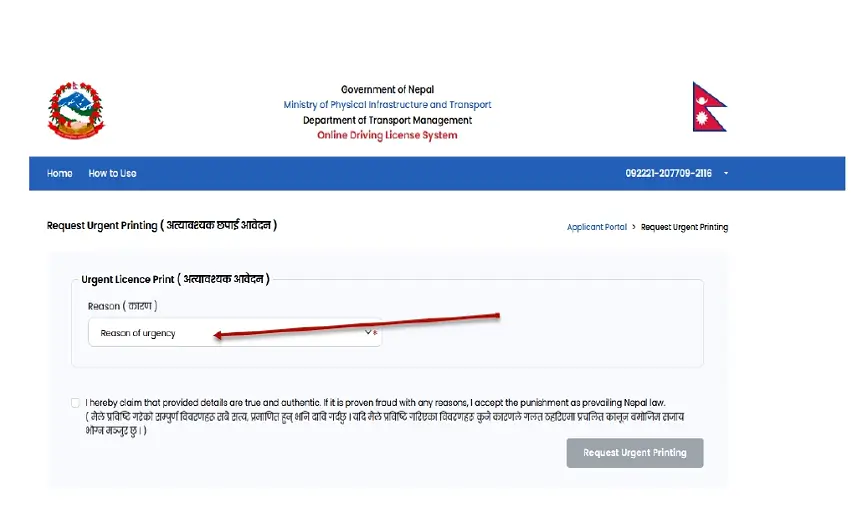
Related: Check your License Print Status in Nepal
4. Upload Required Documents
In this step, upload the necessary documents. Note that students and migrant workers need to provide different sets of documents.
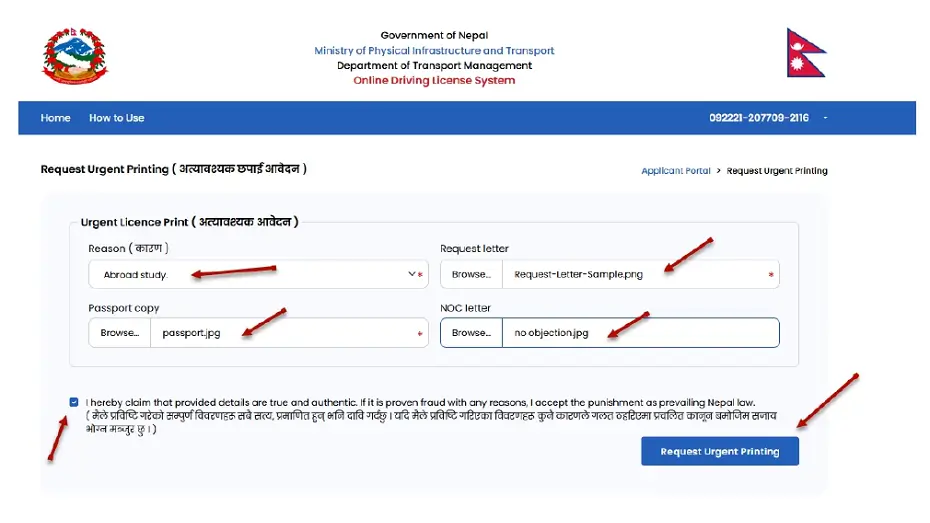
5. Verification and Approval of Fast Printing
After you submit your application with documents your request will be forwarded to the DOTM office in Minbhawan, Kathmandu for verification of the document.
It can take anywhere from 10 minutes to 24 hours to get approval. And once your application for fast card printing is approved you will receive the following message.
“Your Urgent Smart-Card Urgent print request has been approved.”
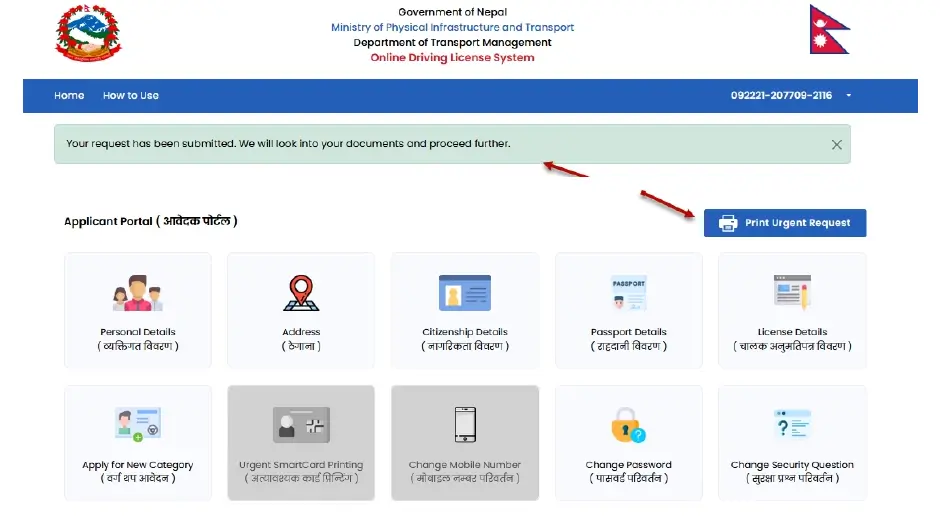
6. Receive your Driving License Card
This is the final step you must download and print the PDF application form, sign it and take it to the DOTM office to receive your license. If there is no quea then you will receive your new card within 2 minutes.
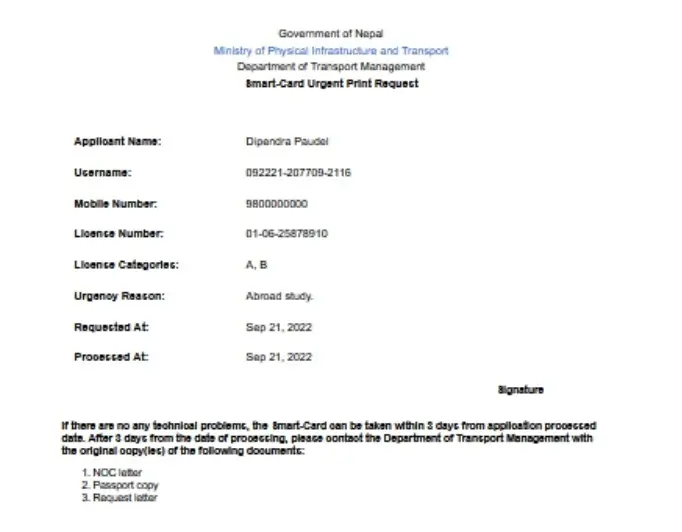
It is important to know, even though it does not charge any application fees, but will need to provide revenue payment receipt for New License, Renewal or New Category.
Check out this Tool: Calculate License Renewal Fee
That’s it, follow the methods listed above for urgent license card print, and let us know how it worked for you. If the process has changed, please share the updates in the comments to help others.
FAQ
What is Urgent License Print?
Urgent license print is a service provide by the department of transport management to all the indivisuals who will be travelling out of the country for Peace-mission, Work, Study or other reasons.
How long does the process take?
Your driving license will be printed within 3 days if there are no technical issues. However, authorities recommend applying at least 7 days in advance with valid documents and reasons to avoid delays
Can I apply online, or do I need to visit the office?
Yes, you can apply application online but must visit the DOTM office to receive your card.
What if there is an error on my license detail?
Visit the DOTM office to correct the details before submitting the request.
How can I check the status of my emergency license print?
You can check the status by visiting the Online Driving License System, looking for an SMS update, or visit to the second date mentioned on your approved application.
How much does it cost to get an Urgent Smart License in Nepal?
It is free to apply for an urgent driving license in Nepal and has no additional fees for this service.

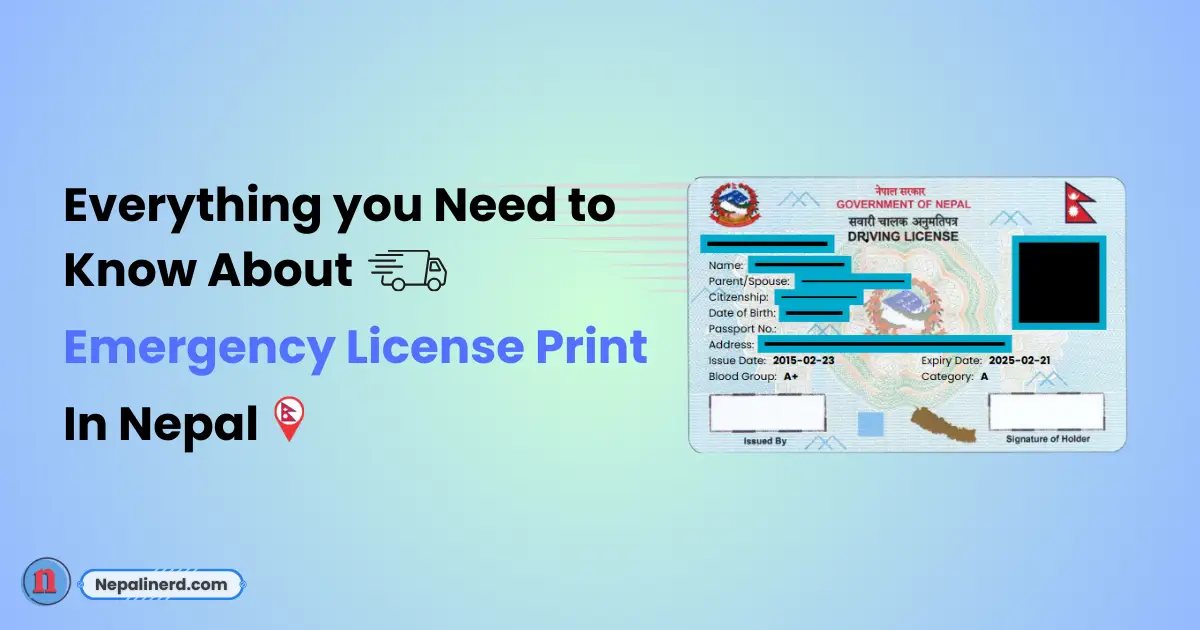

![How to Login at DOTM Nepal? [Online Driving License System Signup] 11 DOTM Nepal - Signup and Login Process Online](https://nepalinerd.com/wp-content/uploads/2022/11/DOTM-Nepal-Login-Process-Online-300x158.webp)
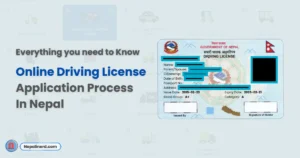

I am traveling to the United States on a tourist visa. Will I be able to apply for an urgent license?
Having Licenses also make it easier to get jobs that involve driving, such as delivery jobs or taxi services which are increasing in Nepal.