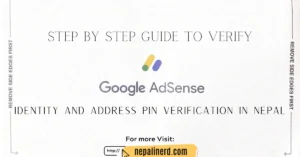Buying a movie ticket online in Nepal is quick and easy. With just a few taps on your phone, you can secure your seat in seconds using a digital wallet, a mobile app, or the cinema’s website. Say goodbye to long lines and book your next movie from anywhere!
The best part? There are no service charges or fees; you can even grab discount coupons on your first online movie ticket booking! Plus, apps also offer other household payments like phone, internet, water, electricity bills, and others—all in one go!
How to buy a Movie Ticket online in Nepal?
You can use digital wallets like Khalti, eSewa, or IME Pay on your phone to buy movie tickets online in Nepal.
Requirements
The requirements for booking cinema tickets online are as follows:
- Digital wallet or Cinema Hall app (Any)
- Balance for Purchase
- Cinema Hall Near Your Location
Buy Movie Online via Khalti App
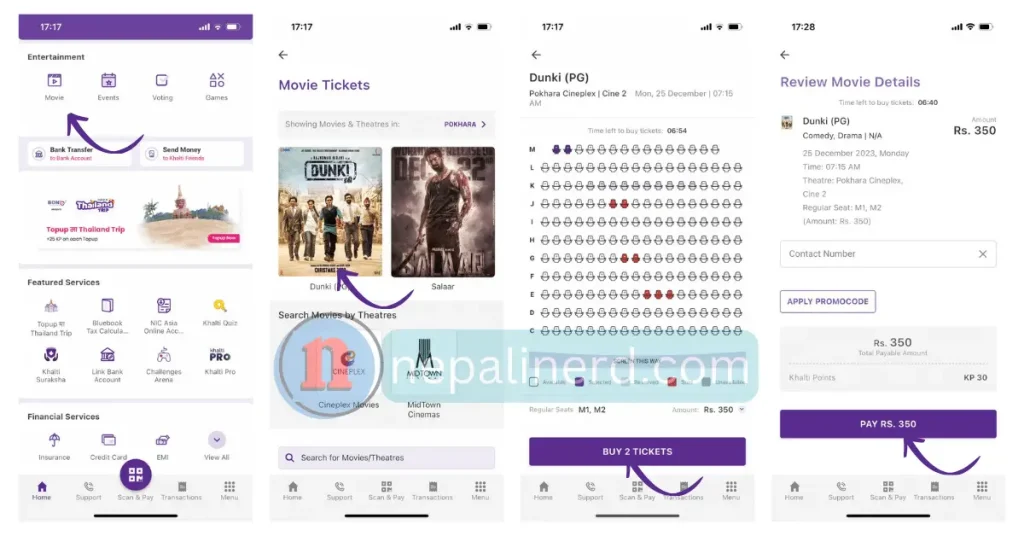
To buy a movie ticket online via a Khalti app, follow the below steps.
- Login to your “Khalti Account.”
- Tap on the “Movie” icon from the Entertainment section.
- “Select the Movie” you want to watch.
- Choose the “Cinema Hall and Location.”
- Choose “Date and Time.“
- Select your “desired seats.”
- Add “Coupon for discount” to your purchase (If available).
- Click on “Buy Ticket,” then download your tickets.
You can download the ticket from the Khalti app, and a copy will be sent to your email address.
How to get Khalti Movie Coupon Codes for discount?
If you are buying a Movie Ticket for the first time using Khalti, enter the coupon code “CINEMA.” If you plan to go to the Cineplex hall, use “CINEPLEX.”
Buy Movie Ticket online Via eSewa app
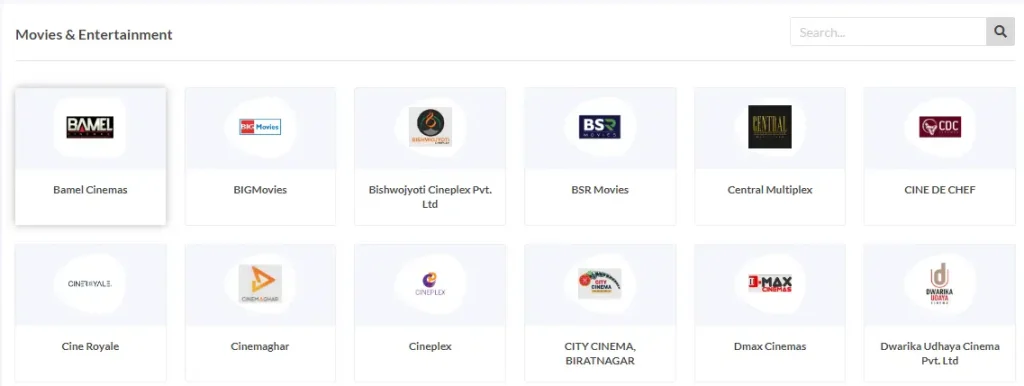
To book a film ticket online using the eSewa app, follow the steps below.
- Login to your “eSewa Account.”
- Tap on the “Movies icon.”
- Choose the nearest or your favorite “Cinema Hall.”
- Choose the “Date and movie you want to watch.”
- Choose “location” (City you live in)
- Choose the “time” you want to watch.
- Finally, “Pay and Download the ticket.”
How to Use the Movie Ticket purchased online?
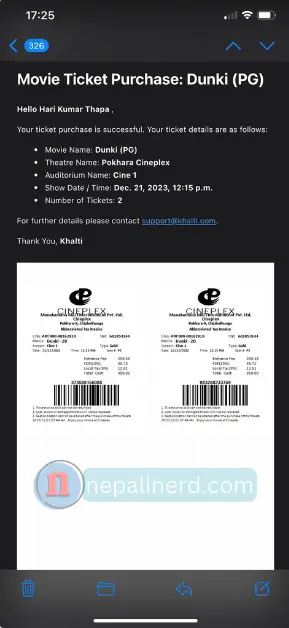
To use the movie ticket bought online in Nepal, you simply need to
- Download that QR Code
- Visit your Cinema Hall on the selected date and time
- Show them your QR ticket and enter.
You will receive an option to download your ticket as a PDF file or send it to your email, which can be easily saved on your mobile phone. You only need to take the tickets with QR codes and show them while scanning.