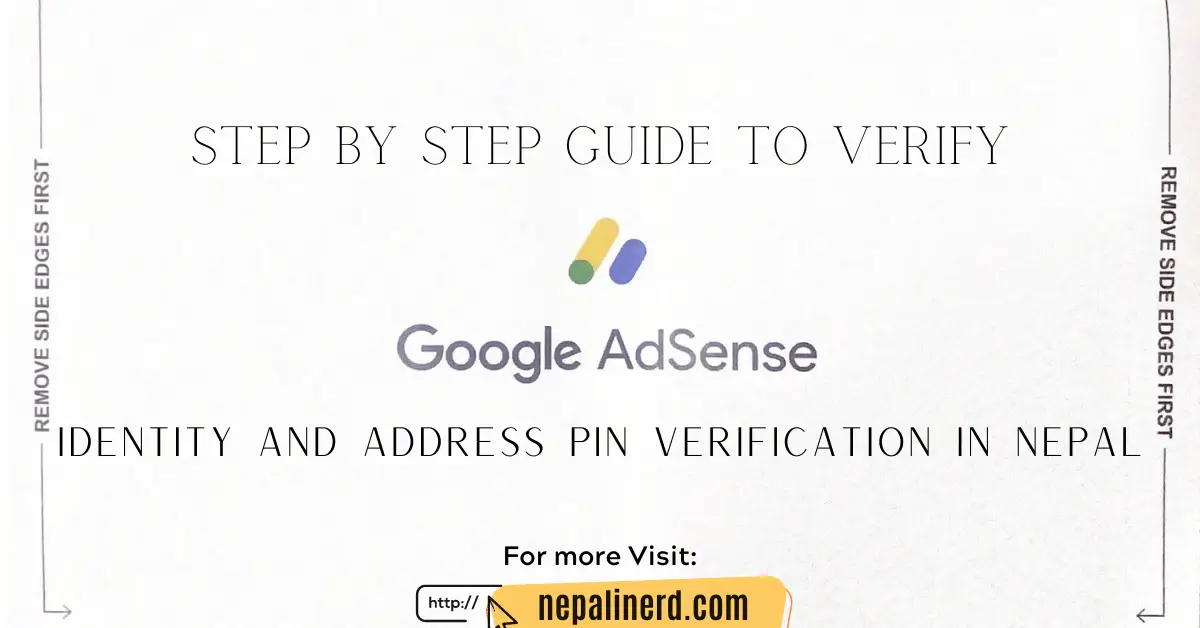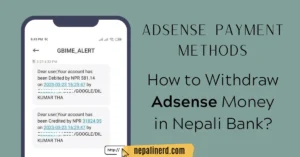You must verify Google Adsense in Nepal before withdrawing your earnings to a bank account.
Nepali bloggers and YouTubers heavily depend on Google Adsense for their online income in Nepal. This is unskippable and unavoidable if you want to earn using an AdSense ad program.
Adsense asks for Identity and Address verification from every new user after they accept your publisher account application.
Try the Calculate Adsense Earning Free tool
If you fail to provide the necessary documents and verify your address, then Google will stop showing ads on your website.
| Article | Verify Google Adsense in Nepal |
|---|---|
| Minimum Balance | $10 |
| Identity Verification | Within few Days |
| Address Verification | Within a Month |
| Required Document | Any Government Issued ID |
| Address | Current Resident |
| Postal Code | Regional Post Office |
| Cost | Free |
After you earn $10 in your AdSense account, you must verify your identity and address to continue showing ads on your website.
If you fail to Verify your Adsense account within 4 months, then Ads will be stopped.
How to Verify Google Adsense in Nepal?
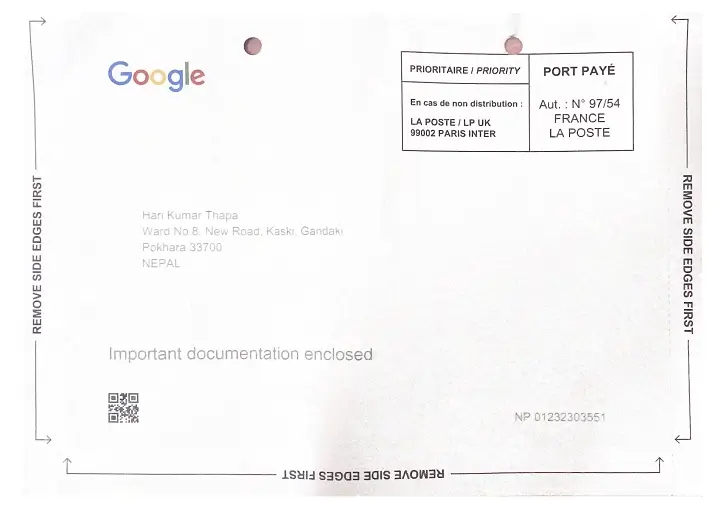
To verify your Google Adsense account in Nepal, You need to complete 2 types of Verification if you wish to continue showing ads on your website’s domain or YouTube channel. They are:
- Identity Verification and,
- Address or Pin Verification.
You can use your Passport for identity verification. Address Verification Pin can be done through the Regional Post Office in Nepal, which you’ll receive within a month after requesting.
The process is the same for both Blogs | Websites, and YouTube.
Adsense Identity Verification Process in Nepal 2023
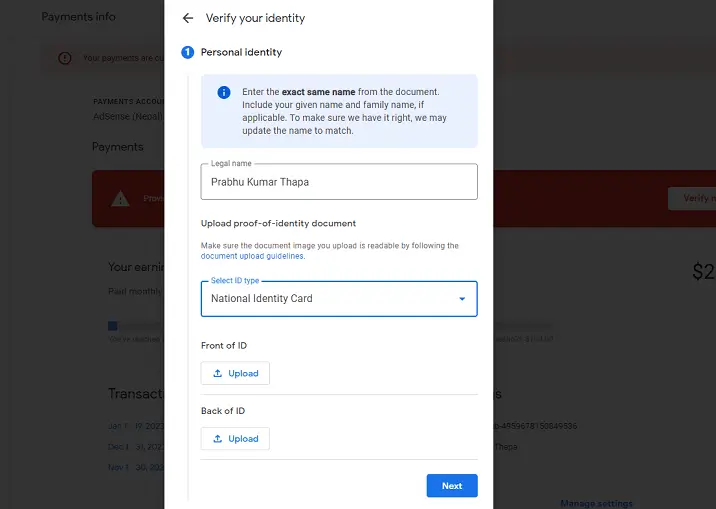
The steps to verify Adsense’s Identity in Nepal are first,
- Login to your Adsense Account
- Go to Payments
- Click on Verify Now
- Enter your Legal Name (As in Documents)
- Select ID and Upload ID’s Picture
- Enter the Address
- And Click on Verify, Complete.
Google AdSense asks for identity verification to ensure that only fair and qualified people use the platform.
They do not want fraud and previously banned individuals from using their platform as this can cause Advertisers (Who pay for ads) to lose their money.
Also, they must keep track of their publishers for tax and legal-related purposes.
Documents required to verify Adsense identity in Nepal

Identity Verification in Google Adsense is an easy and quick process, and you can use any one of the following Identity Cards to verify your account:
- Passport
- Resident Permit
- Driver License
- National Identity Card
I suggest you use a Passport if you have one, as all the content in the passport is in English which is readable and can be verified easily.
Verification attempts are limited, so provide government-issued IDs in English for quicker results.
Adsense Address Verification PIN in Nepal 2023
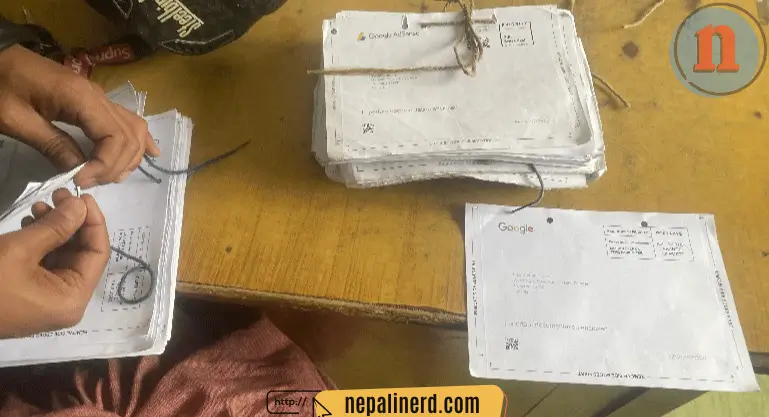
Once your identity is verified, you can request your Address Verification PIN. Adsense will send you a letter to the address you entered while verifying your identity.
It is important that you do not make mistakes with your Postal Code while entering your address.
How to Verify Address in Adsense Account?
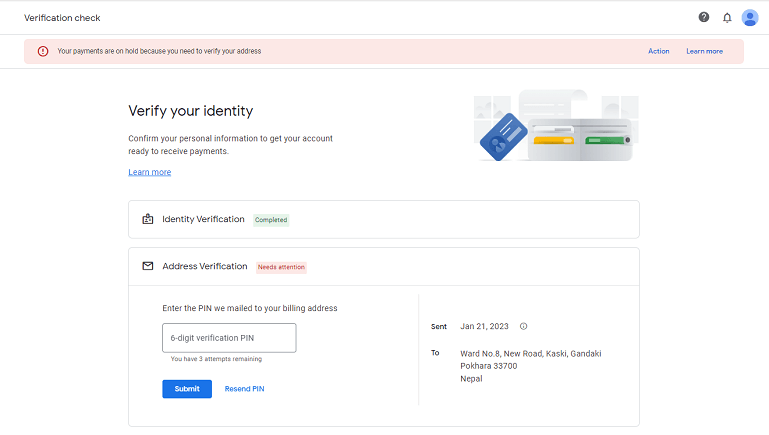
Once you receive your, Go to Payment > Address Verification > Enter your Pin Number > Click on Submit.
The verification is instant after you enter your PIN unless you have entered it wrong or it has expired.
I suggest you use the Regional Postal Code to receive your mail from Adsense, as the post offices in Nepal do not deliver these letters.
Search "Your City Postal Code" on Google. For Example "Pokhara Postal Code" is 33700.
I visited the post office after the 30th day of requesting it and found my pin with ease. There was newer mail after my PIN as well.
If your regional office is far from your home, then choose whoever is closest, or you can also request your relatives to pick it up for you.
FAQs
How To Verify a Google AdSense Account Without PIN?
If you haven’t received any of your AdSense verification PINs even after 3 attempts within four weeks of your last PIN request. Then, you can verify your account by uploading a Government-approved ID card.
How to Verify Identity in Google AdSense Account?

Adsense Identity Verification can be done by uploading one of the listed documents:
1. National Identity Card
2. Driver License
3. Passport
4. Resident Card
Can I change the address on Adsense if the PIN was sent to on wrong address?
Yes, you can change your address if you’ve sent your previous PIN to the wrong address. To change address, Login to Account > Payments info > manage Settings > Name & Address > Save.
What happens if I do not verify my Adsense account?
If you don’t verify your Adsense account within 4 months, then Google will stop showing ads on your website.
When can I verify my Adsense account?
Once you earn equal to more than $10 or the equivalent it, you can start the verification process in your Adsense account.
How long does it take to Verify your Adsense account?
Identity Verification will be verified immediately or take a maximum of 2 days. For Address verification, it depends on your Postal service and how fast they deliver your Address Verification PIN.
How long does Adsene Address Verification take in Nepal?
On average, your address verification pin will be delivered to your Post Office within 28 days to a month. You will need to visit the Post Office to receive it. They will not deliver it to your address in Nepal.
What does Google Adsense Pin look like?
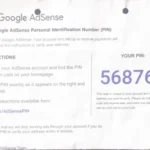
Google address verification pin, a 6-digit number, will be sent to you through mail to verify your address.