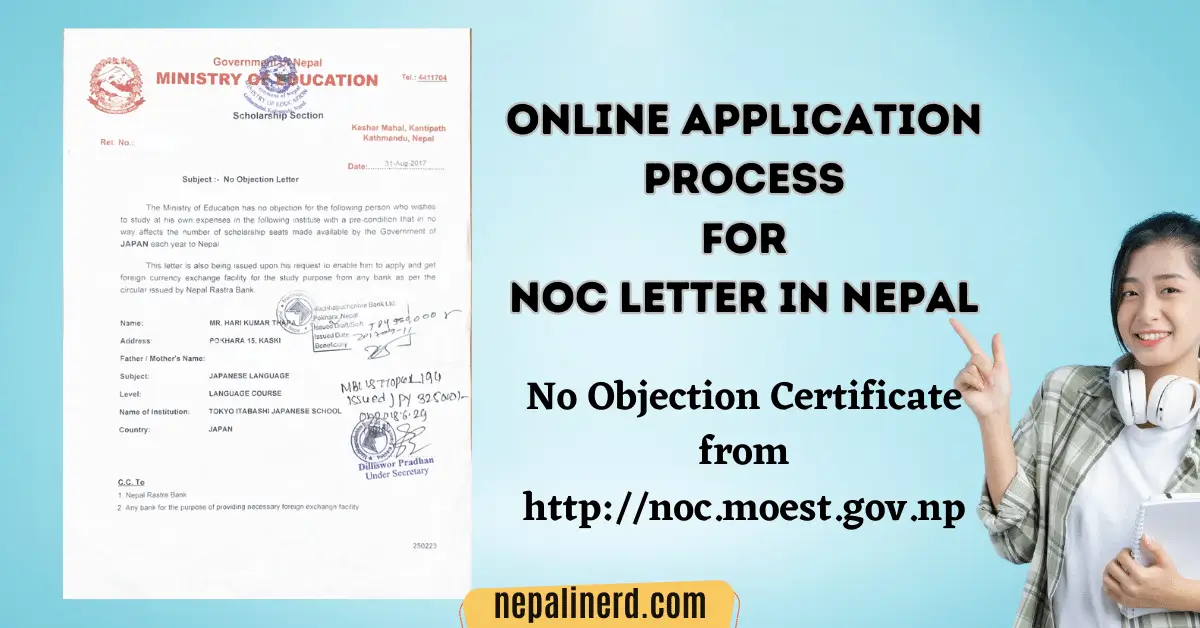NOC or No Objection Certificate is required to ensure that the student has met all the necessary requirements and has obtained approval from the Government of Nepal to travel abroad for education.
| Application | No Objection Certificate |
|---|---|
| Issuing authority | Ministry of Education |
| Application mode | Online |
| Application time | 5 minutes |
| Online application | https://noc.moest.gov.np/ |
| Offline submission | Sanothimi, Bhaktapur, Nepal |
| Processing time | 2 – 3 Days |
| Fees & charges | Rs 2000 |
| Status tracking | SMS |
Apply for NOC Letter: No Objection Certificate Application Process

To get NOC letter in Nepal, you must first fill up and online application form through,
- NOC Website: noc.moest.gov.np or
- Nagarik App (Available on both Android and IOS)
After successfully filling up the application form you can download the PDF file and print it, then visit the MOEST on the appointed date with the payment receipt.
Physical form submission has been stopped, and they only accept online applications.
1. Create an Account on NOC
The first step is to visit the Ministry of Education of Science and Technology‘s NOC sub-page.
Visit https://noc.moest.gov.np/ which is the official website to submit an online application form for a No Objection Certificate.
Here you must create a new account and verify your mobile, email and upload the necessary documents and information.
After completing this you can apply for NOC Letter.
a. Mobile Verification – Through OTP

- Enter your mobile number and click on Proceed
- Check your phone for OTP
- Type your OPT and click on Proceed
You must use a mobile number that you can use as the appointment date, the time will be sent here.
b. Set a new password

After verifying your mobile number you need to set a new password for your NOC’s website account.
Keep this password safe and secure as this will be useful even after receiving your No Objection Letter.
c. Email verification
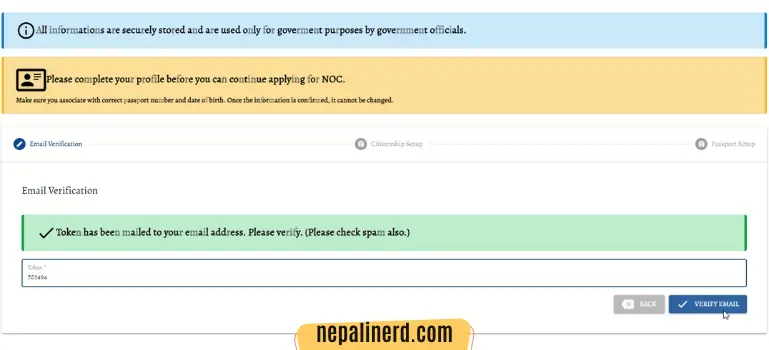
You must have an email account and verify it with NOC Online Nepal
- Here, enter your email address and click on Proceed.
- Check your email for an email verification token.
- Type it in the box and click Verify Email.
2. Identity Verification
After successfully creating an account you must verify your identity by providing information and uploading documents such as citizenship and Passport.
a. Upload Citizenship and Permanent Address
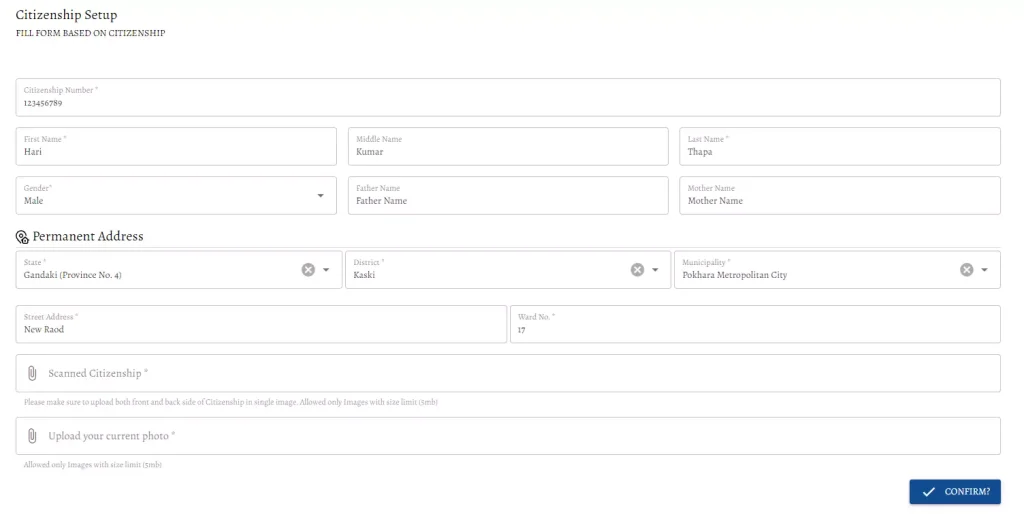
For identification purposes, you have to upload your Citizenship and Permanent address details. this is to verify you as a valid Nepalese citizen.
You also have to scan and upload your citizenship (take a clear photo) and recent photograph and upload it.
b. Upload Passport
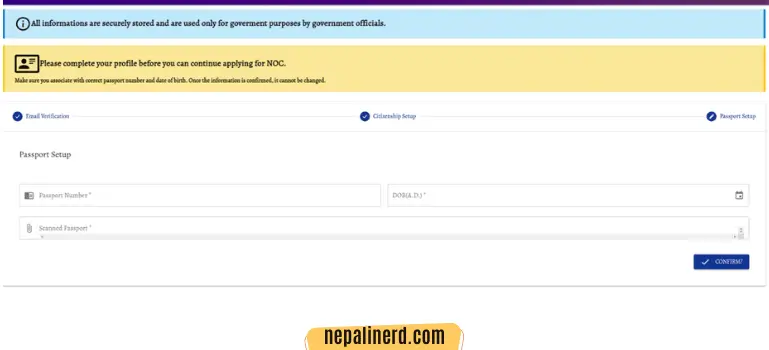
Here you have to enter your passport number and Date of Birth (AD) which is an english date.
You also have to upload the front page of your passport which has your photo.
3. Application for No Objection Certificate
After completing your identity process you now have the actual application for No Objection Certificate.
You have to provide details of your last Academics and your plans for future.
a. Acamedic

- Select Nepal as your country (Where you completed your school).
- Choose your level of education (+12, Bachelor, Master).
- Choose the faculty you studied.
- Write your name (As in your school report).
- Your Parent name (As in Citizenship).
b. Select your Collage and Course
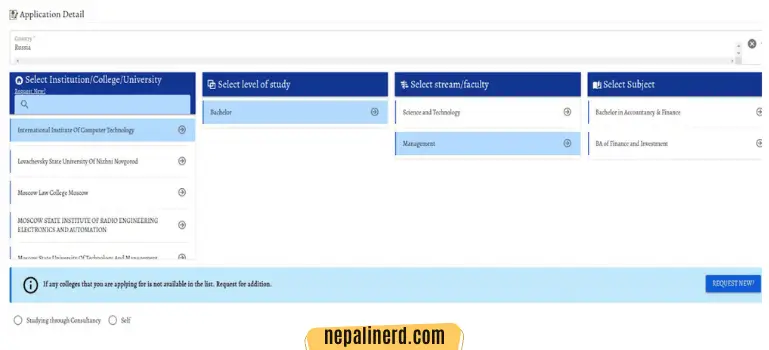
- First, select the country you are going to for further studies.
- Then, choose the college you indeed to study (If collage does not exist you can register it).
- Choose the level you are going to study.
- Choose faculty and
- Lastly choose the subject you are planning to study.
This information should match your admission letter. So, please confirm before submission.
Also Read: Application Process for Student Visa in Australia
4. Application Completion

You will get option to upload documents, before submission. Scan those documents on mobile and it must be clear.
As this is the last step after this you will get a PDF Application file on your email address that you have registered.
Print it, it has all the details that you have entered till now, it also has list of documents you need to take with you.
Documents Required for NOC in Nepal
Documents that you need while applying for a No Objection Letter in Nepal are as follows:
- Citizenship Certificate.
- Passport.
- Academic transcript of last academic degree.
- The offer letter / i20 of the desired course from the University.
- Council registration certificate (Engineer or Doctor or Nurse).
- Old NOC if you are re-applying.
You might need an Equivalence Certificate in Nepal if you have academics from foreign (Studies in Indian or another board)
No Objection Certificate: Office Counter
- Room 1: Document Verification. This is where they will verify all your documents.
- Room 2: Bank (Rastriya Banijya Bank). If you have not paid online, you can pay your NOC fee.
- Rooms 3,4,5: Hardcopy submission of your documents & you will receive your NOC letter.
- Room 6: NOC registration and official stamping.
- Room 7: If you have any urgency or need any problem-solving, you can visit there.