Online payments in Nepal are growing and digital wallets have been adding services since then, In this blog post we will talk about how to Pay Traffic Fine.
In Nepal, traffic fines are charged for various violations of traffic rules and regulations.
These can include offenses such as speeding, reckless driving, driving without a valid license or documents, not using necessary precautions like a helmet or seatbelt, and not complying with traffic signals or signs.
The fines for these offenses depend on the specific violation and range from a minor penalty to a large fine or even imprisonment in some cases.
You can check all the signs with meaning on traffic.nepalpolice.gov.np.
Online Driving License Application Process 2023
You will be fined Rs 1000 if you are caught driving without a driver’s license in Nepal.
How to pay Traffic Fine Online in Nepal?
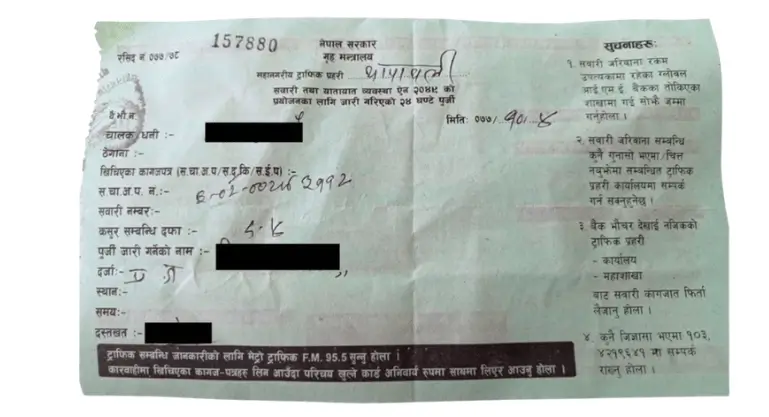
You can pay your traffic fine violation online using digital wallets like eSewa, Khalti, or Connect IPS or choose to pay by visiting Traffic Police Office as well.
Digital wallet payments work the same way; the details you need to enter are the same and they do not charge an extra payment fee, so you can use any of them.
a. Pay Traffic Fine at Traffic Police Office
To pay a traffic fine and recover your document or vehicle visit the Traffic Police Office in your area.
Fill out the fine deposit slip, and check your chit for necessary information such as Reason, Amount, and Chit Number.
Pay at the bank counter and receive a voucher which you will need to show to the document receive section.
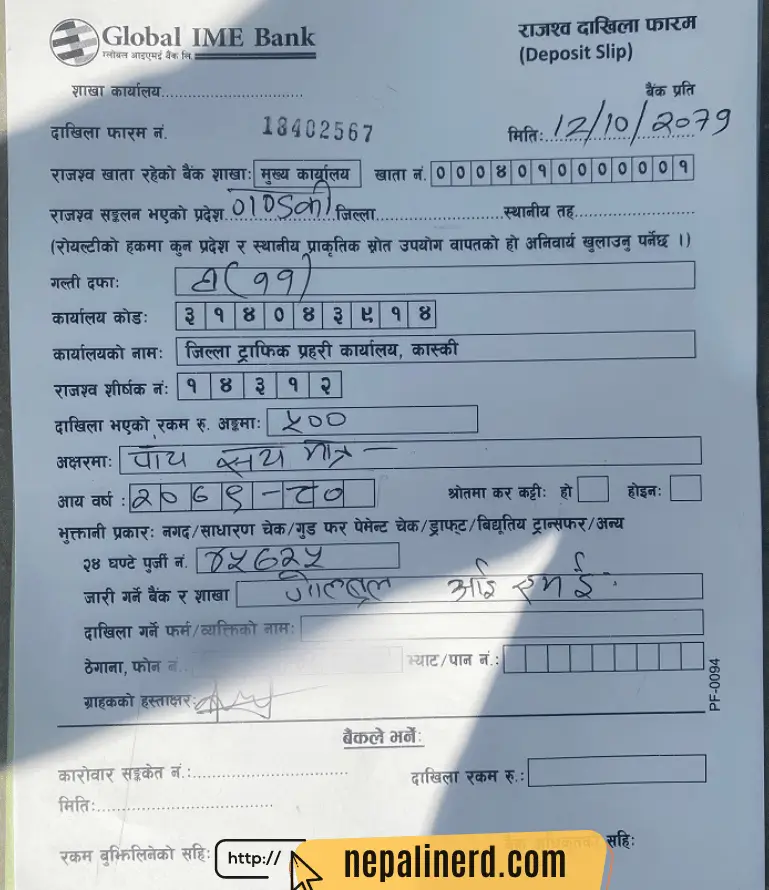
This process takes no more than a few minutes.
If you are caught breaking any traffic rules then you will be fined accordingly. And to pay for your fines or recover your document or vehicles from the traffic police
List of Traffic Rules and Fines in your break any driving law in Nepal
Note: Did you know a mandatory class is necessary if you Drink and Drive, Over Speeding, or Red Light Violations?
b. Pay Traffic fines Online in Nepal using eSewa
To pay your fines for violating any traffic rules you need to have an eSewa account with enough balance to cover the charges then:
- Click on Government payment
- Choose traffic police fine payment
- Enter details and chit no.
- Confirm fine then proceed
- Verify and Pay
After paying fines you will get the bill as a PDF file from eSewa, you need to download that and show it as proof in Traffic Office to recover your documents.
Also, eSewa now can scan the chit using a QR code to proceed with payment for quicker and easier payment.
All you need to do is instead of adding details just press the QR Logo to scan and pay.
c. Pay Traffic fines by using the Khalti app
You can your
- Tap on Government Services
- Choose Gov Payment
- Now, Select Traffic Police Fine
- Provide details then Proceed
- Confirm detail and Pay
- Download PDF file
Payment through Khalti is similar to eSewa’s payment before paying you need to check how much fine you have to pay and if you have enough balance in your account or not then follow the steps below:
Both wallets provide this service and have almost similar instructions for traffic fine payment.
One easy trick to avoid challan in Nepal is by not breaking the traffic rules.
FAQs
How to check the Traffic fine amount online?
To check the traffic fine amount you can use the eSewa app’s Traffic Police Fine Payment service to check the amount you need to pay. For that:
1. log in to eSewa
2. Tap on Government Payment
3. Choose Traffic police fine payment
4. Scan QR or enter chit details
5. Click proceed and see the violation and fine amount.
Why is the Traffic Fine amount not showing?
After getting the chit your fines will be visible on Digital wallets after 24-48 hours only, this is the main reason why you are not seeing any fines.
When will I receive my document after paying the traffic fine?
You need to visit the Traffic Police Office and pay your fees and show them the voucher, you will receive it immediately.
Where to pay the traffic fines in Nepal?
Global IME Bank Ltd. accepts payment for Traffic fines in Nepal, but not all the branches will accept traffic chit. Check your Chit for more information.







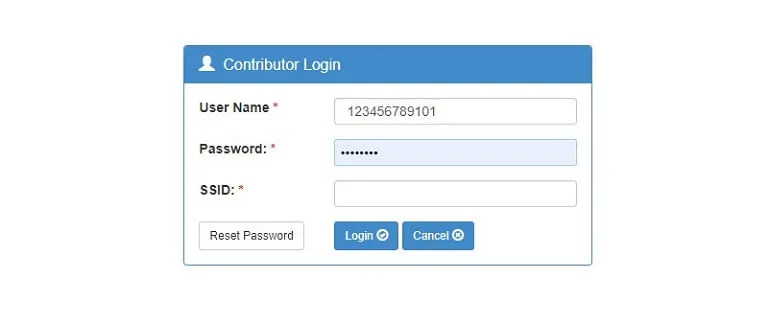
आर्थिक वर्ष (fiscal year) 78/79 को अहिले esewa बाट तिर्न खोज्दा 79/80 मात्रै आउने रहेछ यसलाई तिर्न मिल्छ कि मिल्दैन यदि मिल्ने भए के गर्नुपर्ला हजुर?
Reply
उल्लङ्घन र जरिवाना: रु.१५०० – ट्राफिक बत्तीले रोक्न संकेत गरेकोमा नरोकेमा ।
Source Nepali Police Website
15. Traffic signal wa isara ulanghan ko kati jariwana hola ? bujhna pae hunthyo