Recently renewed, added category, or passed your driving license test? well here is a bad news, DOTM might take years to issue your smart license card.
The good news is, you will receive an SMS notification on your registered mobile number that you provided during application when your Smart License Card is ready to collect.
But If have somehow lost, damaged or the sim is not available with you then there are 3 methods you can check whether your license has been printed or not.
To make things easier, TransportATION Management provides a License Print Status Checker tool, allowing citizens to track the printing status of their smart license for free.
Get you License in 3 Days – Application Process for an Urgent Smart License Print in Nepal
How to Check Driving Licence Print Status Online in Nepal?

To check your driver’s licence print status online in Nepal follow the 3 simple steps listed below.
1. Visit DOTM License Check Page
First, click or type https://dotm.gov.np/DrivingLicense/SearchLicense from your mobile phone or computer’s browser.
This is the Department of Transport Management Nepal’s official page. You can get all your license information on this website.
2. Enter your Details
Secondly, Enter your full name (must match as submitted in your license) and your license number.
If you don’t know your license number then you can find it on the Payment Receipt (Pink and White Slip).
3. Click on Check Status and Confirm
After entering all your details, click on the “Check Status” button.
If your license is ready to be collected, then you will see your Full Details, along with where to visit to receive your printed driving license. No information will be shown if your license has not been printed.
Results:
- Not Printed: No Information will be displayed.
- Printed: Your Name and the Transport Office’s Address will be shown.
Related Blog Posts
- DOTM will send you an SMS after the License Print is Complete
- Steps to Renew License and Pay Fines in Nepal
- How do I print a new license if I lost, stolen, or damaged one in Nepal?
How to check if Smart License is Printed or Not using SMS?

To check your Nepali Driving Licence Print status through SMS:
- First, GO to SMS: Type LC <Space> “Your License Number.”
- Then, Send it to 31003
- You will receive your result Instantly.
Printed: Your License has been Printed. Please visit the Related Office.
Not Printed: Your License is Not Printed yet. Please try after a few days or contact the Related Office.
Visit DOTM Office

It is best to visit the department of transportation management office (Yatayat Karyalaya) that issued your license. And ask the reception if your card has been is printed or not.
This methods is only for those who cannot finds their license number or are unable to use the internet as, visiting, asking and returning takes time.
Before you go
I suggest you check print information through DOTM’s website, as it is the official site and provides correct information free of charge. Meanwhile, SMS will cost you money and do not provide correct information.
I checked 2 License Information, one of which 1 is already been received and another has not yet been printed. SMS will show not printed only which is not correct data.
FAQs
How to check if your license is printed or not in Nepal?
To check if your license has been printed or not you can visit the DOTM Website Online, SMS and by visiting the transportation office where your licesne was issued.
Why is my License not printed yet?
Due to make technical and other reason license printing has been slowed or stopped making the distrubutuon process longer where many people more than a year failed to get their license card. But you can check the print status through DOTM’s License Print Status Page.
How much does it cost to check Licence Print Status via SMS?
NTC charged me NPR 6.22 to check the license print status in Nepal as of February 2024.

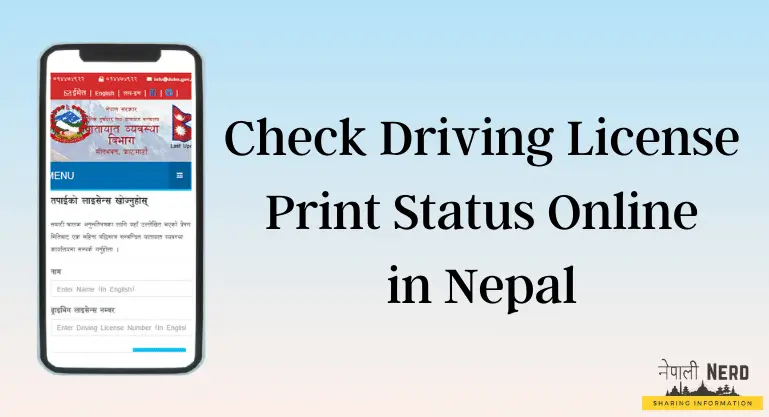

![How to Login at DOTM Nepal? [Online Driving License System Signup] 7 DOTM Nepal - Signup and Login Process Online](https://nepalinerd.com/wp-content/uploads/2022/11/DOTM-Nepal-Login-Process-Online-300x158.webp)
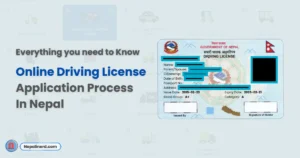

Bardibas yatayat karlay my driving licence print