You can apply for Online driving license registration form through Department of Transport Management (DOTM) website dotm.gov.np. But must visit Office for Biometrics, Payment, Written and Trial Exam.
| Issued by | Department of Transport Management |
|---|---|
| Document | Driving Licence |
| Application Mode | Online |
| Biometrics & Payment | Visit Transportation Office |
| Written and Trial Exam | Selected Office |
| Application Link | https://applydl.dotm.gov.np/login |
| Check License Print | Check License Print Status Online |
| Age Requirements | 16 Years (Two Wheelers) 18 years (Small Wheelers) 21 Years (Others) |
Who can Apply?
Any Nepali citizen aged 16 or above can apply for a two-wheeler license (moped, scooter, or bike). For four-wheelers like cars, vans, or jeeps, you must be at least 18. And for other vehicle categories, you need to be 21 or older.
How long does application take?
The entire process, from online registration to the trial exam, typically takes 3-4 days to complete. But you to receive your license it will take more than a 1 year or more.
If you are going abroad for studies, work, or peace mission? then you can apply for urgent license check out my other article on how to apply – Get Smart Card license printed in 3 days.
Process to Apply for a Driving License
- First, fill out the online application form.
- Visit the transport office with your documents, Pay application fee.
- Then, submit your biometrics and take examination date.
- Give written exam (Likhit).
- After that, take your trial exam (Practical Driving Test).
- Once your license is printed and ready, pay the fee and collect it.
Important: After successfully submitting an online license form, you must pay a Rs.500 (Application and Written Exam Fee) at transport office. If you fail to pay on time, then your application will not be accepted.
How to Apply for a Online Driving License Form in Nepal?

To fill online driving license and choose a date for Biometrics, follow the steps below.
1. Login DOTM’s “Driving License System“

Visit “https://applydlnew.dotm.gov.np/login” from your mobile or computer’s browser.
Sign in to the Online Driving License System account using your mobile number, then verify your profile, address, and identity according to citizenship.
Check out the DOTM Account Creation Guide.
Note: Make sure your profile is updated correctly, your application might get rejected if your details does not match.
2. Click on “Apply for Driving License“

To start registration, click on the “Apply for New Driving License” option.
If the button is inactive, make sure you have updated your Personal Details with your citizenship and address.
3. Agree to the Terms and Conditions

Here you can simply tick the “terms and conditions“. then, click on the Next button.
4. Select the Category (Choose your Vehicle)

Select the type of vehicle you want a driving license for by clicking on its image. Remember, you can choose only one category per application.
Once selected, click the Next button to continue.
5. Select the Province and nearest Transport Office

Select the province (pradesh) you are currently live in and choose the nearest transport office to your location.
Choosing an office near you will make it easier for you for further processing, such as
- Biometrics and Document submission,
- Payments
- Written test
- Driving test
- License collection.
Once selected, click “Next” to continue.
6. Select the Desired Date

Choose your appointment date.
Keep in mind that there are limited daily quotas for applications, so if your preferred date is full, you’ll need to select another one.
Once you find an available date, click on “Apply.” An OTP (One-Time Password) will be sent to your mobile phone for confirmation.
7. Confirm your details and complete the Payment

This is the last step of the Online Driving License Registration Process.
Take a moment to review and confirm all the details you’ve submitted. Once you are sure everything is correct, click the “Submit” button to proceed.
Download the Payment Voucher: Next, click the “Pay Now” button, download the payment voucher, and print it. Visit the transport office you selected earlier to make the payment.

You must stick a Rs 10 stamp/ticket, a passport-size photo, and a sign at the bottom. Visit the office on the decided date around 10 Am(Office opening time).
Note that online payment is only available at certain locations. For now, you’ll need to visit the office in person to complete the payment.
Important: If your personal details—like your name, citizenship, mobile number, date of birth, or license categories—are incorrect, your application will be rejected.
If you are wondering when you will get your printed license, there is a huge waiting period to receive a new one. It will take more than a year as departmart of transport is unble to handle or has issue fulfilling these demands.
Nepal’s driving tests are now based on points; gain at least 70 points to pass the trial exam. And if you fail your test then you can apply Retrial for Driving License within 10 days.
Required Documents for Driving License Application in Nepal
- Printed Application Form – Signed and Passport Photo
- Citizenship (original and copy)
- Blood group card (can be taken inside office)
- Stamp Ticket (worth Rs. 10)
- Written fees Rs. 500
- Medical fees Rs.95
The price and location of medical test can be different in your city.
Driving License Fees in Nepal
Check out the table below, which includes all the information on how much it costs for different services to get a driver’s license in Nepal.
| Services | Fees |
|---|---|
| Application fees including written | Rs 500 |
| Medical Test fees | Rs 95 |
| Driving Test Fees (Trail) | Rs 250 for Bike, Rs 500 for Cars |
| Printed License Fees | Rs 1500 |
| Add Category Fees | Rs 500 |
For those who need to renew instead of applying check out How to Renew Driving License in Nepal?
FAQs
What is the minimum age to apply for driving license in Nepal?
The minimum age for a driving license is:
16 years for two-wheelers (Bike, Scooter, Moped),
18 years for small vehicles (Car, Van, Jeep), and
21 years for other vehicle categories.*
When online form available for license?
The online form is available every 16 days from 7 AM, and applicants can apply for up to 7 days until the quota is filled.
When can I submit my application form and give biometrics?
Biometric verification is held on Sundays, Mondays, Tuesdays, and Wednesdays (except public holidays) at Transport Management Offices for new driving licenses and category additions.
Why am I unable to select a desired date in the online driving license form?
This can happen if the quota for that specific license category is full or has a public holiday in the selected date.
Why don’t I get OTP from DOTM?
Sometime DOTM delays sending OTP due to server issues, or if there is an error on mobile number you entered.
If everything is correct try clicking on “RESEND OTP.”
What happens if I miss my biometrics appointment?
If you miss your biometrics appointment, you can resubmit your application after 15 days from the missed appointment date.
What happens if I miss my driving test?
If you miss the driving test, you can reapply for a retrial after 90 days.
What if I failed my Driving Test (Trial)?
You can give 2 more driving trials including your first attempt, wait 10 days before re-submitting for a retrial.
What is the validity of a driving license in Nepal?
A driving license in Nepal is valid for 5 years from the date of its issuance.
How can I check my driver’s license written result online?
Yes, to check your driver’s license result online, visit your city’s transport office’s official website.
Then, click on the ” Result ” tab on the main page.
Select the exam date and category and look for your name.
For example, if you are from Pokhara, search for “Driving License Office Pokhara” on Google.
Can I apply for multiple vehicle categories at once?
No, you can only apply for one vehicle category at a time. After passing the trial for one, you can apply for another after a certain period.
When will I receive my Smart License Card?
It may take over 1 year or more as the Department of Transport Management (DOTM) has not been able to meet the printing demands.
How will I know if my smart driving license is ready?
You will get an SMS notification from DOTM when your license is printed and ready to collect. Or you can manually check for your license print status online.
How to pay the application fee for a License in Nepal?
The online payment system has been started but is still in the trial phase and is only available in the Gandaki region. You need to visit your selected transport office to pay for your license fee.

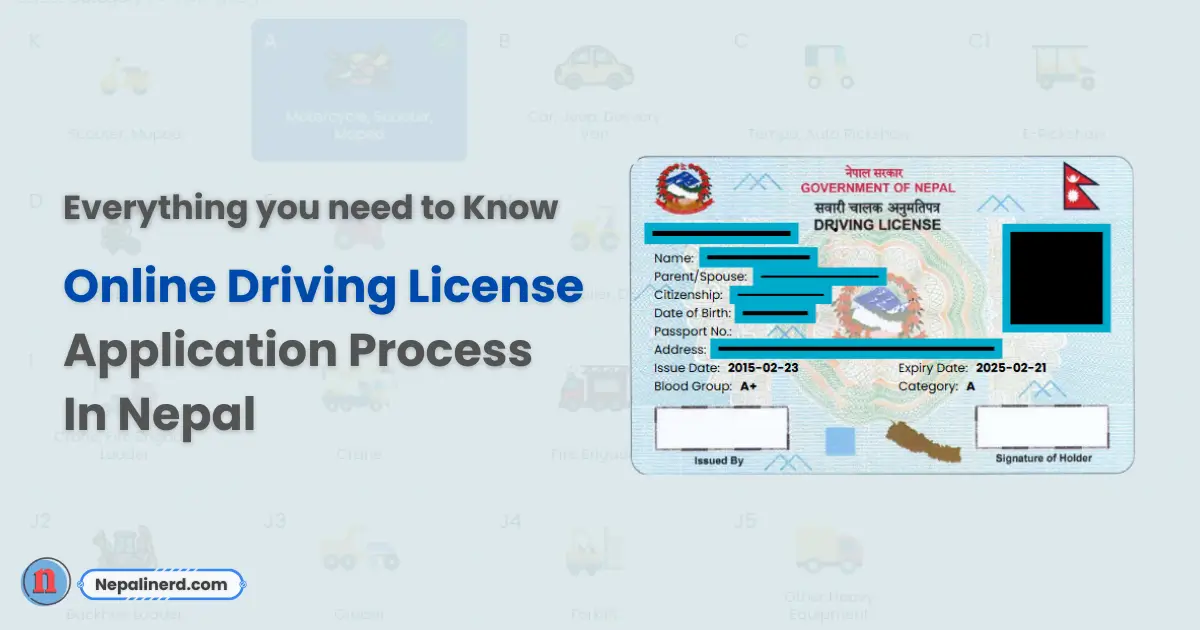

![How to Login at DOTM Nepal? [Online Driving License System Signup] 22 DOTM Nepal - Signup and Login Process Online](https://nepalinerd.com/wp-content/uploads/2022/11/DOTM-Nepal-Login-Process-Online-300x158.webp)


Usually, New application form will be opened for each 16th day from 7 AM.
Sab date ko quota full cha.
Aba aru date ko kaile khullincha hola ?
Hello, Personal details ma Have a driving license? ma “No” select garnus.
License ko option dekhauxa.
Hello ,
Mero ma ta tyo License from bala option nai select garnu Mildaina ta ?
Visit the DOTM office on the appointment date with that print.
Follow the instructions, you will be charged Rs 500 for this application.
Thank you.
mero ma ta sab garey last ma payment garni wala option nai aayena. voucher nai aayena..
application from print garni vanera aako xa ani visit date aako xa
there is no any option for payment
k garni hola ???
Mero ma ta EDL busy bhane ako xata
Hello Sagar,
DOTM has a limited number of applications per day.
It depends on the category (Vehicle) you are applying for.
Mero ma tw apply garne thau ma click garna mildaina tw ??