Have you ever wondered who owns the NTC SIM card you’ve used all this time? Knowing the legal owner is crucial for transferring ownership, official verification in banks and government documents, or ensuring protection to your SIM and identity.
Luckily, finding this information is fast, free, and easier than you think. This guide provides four simple methods to check the owner’s name of any NTC or Namaste SIM in seconds.
Related: How to Check NTC Sim Mobile Number?
4 Easy Ways to Find Your NTC SIM Owner Name
You can check the NTC number owner name follow any of the methods listed below.
Method 1: Use the USSD Code (*922#)

This is the fastest and most popular way to check the owner’s name directly from your phone’s dialer.
- Open the Dialer App on your mobile phone.
- Dial *922#.
- Press the Call Button.
The registered owner’s full name will instantly appear on your screen.
Method 2: Send an SMS to 1415

The second method is by sending an SMS to 1415, this method is originally used to get the Security Code of your NTC SIM card needed during the NTC Balance transfer but you can follow the steps below to know the name.
- Open your Messaging App.
- Compose a new message and type
SCODE. - Send the message to 1415.
You will receive an SMS reply that includes the owner’s name along with your SIM’s security code.
Method 3: Use the Nepal Telecom App

NTC has launched its app “Nepal Telecom” for both Android and Apple devices. Download the app and register on it to know who owns the sim card.
- Download and open the “Nepal Telecom” app from the Google Play Store or Apple App Store.
- Register your NTC mobile number if it’s your first time using the app.
- Once logged in, look at the top-left corner of the app’s main screen. The registered owner’s name will be displayed there.
Related: SIM Detector Tool: Check if number is Ncell or NTC
4. Log in to the NTC Website
ou can also find the information by logging into the NTC self-care portal on their website.
- Visit the official Nepal Telecom website.
- Tap on “Selfcare” portal, located in the top-right corner.
- Log in using your NTC phone number and password.
- Your profile dashboard will display your account details, including the registered owner’s name.
FAQ on How to Check NTC SIM Owner Detail
Can I check the NTC owner’s name without the SIM card?
No, for security reasons, all official methods require you to have the physical SIM card in a phone. This is to ensure that only the person in possession of the SIM can access its details.
Is it free to check the SIM owner’s name?
Yes, all four methods described in this guide are completely free. You will not be charged for dialing the USSD code or sending the SMS to 1415.
What should I do if dialing *922# shows an error?
An error can occur due to temporary network congestion. Try again after a few moments.
Checking your NTC SIM owner’s name is a simple process that adds a layer of security and control over your mobile number. For a quick and easy check, dialing *922# is your best option.
If you found this guide helpful, consider sharing it with friends and family



![How to transfer balance in NTC? [3 methods] 10 How to Transfer NTC Balance](https://nepalinerd.com/wp-content/uploads/2022/07/Transfer-NTC-Balance-300x157.webp)
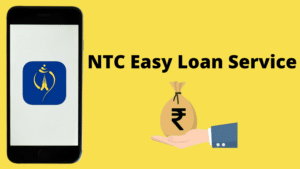
![How to Activate NTC Voice Packs? [Day, Night, And Unlimited] 12 How to Take NTC Voice Packs?](https://nepalinerd.com/wp-content/uploads/2022/07/How-to-Take-NTC-Voice-Packs-300x163.png)