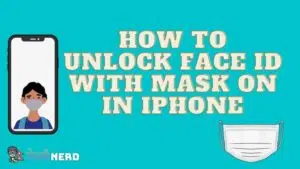Are you confused about whether your mobile phone is registered on MDMS in Nepal? The government has started strictly taking action against devices that have not yet been registered.
Devices not registered on MDMS cannot use SIM Service in Nepal. Checking for MDMS registration is simple: Visit mdms.nta.gov.np and enter your IMEI Number. I have shared all the information you need in this blog post.
MDMS is a special government system that tracks all phones and electronic devices entering the country. It uses special numbers called IMEI numbers to do this. After implementing the MDMS, it will cover devices such as smartphones, regular phones, tablets, and anything with a SIM card.
How do I find my mobile phone’s IMEI Number?

The IMEI number is a special 15-digit serial code on every mobile phone. It helps to identify your phone and can also track its location. You must first find your IMEI number before checking your MDMS registration.
You can locate it on a smartphone by dialing *#06# or in the “About Phone” section of your settings. To check your IMEI number, follow the steps listed below.
- Go to your Dail App
- Dial *#06# and make a call
- You will be redirected to a screen with your IMEI Number.
Copy or take a screenshot of your IMEI number from your mobile phone. You will need that to track or check MDMS registration.
How to Check MDMS Registration in Nepal?
MDMS registration check is a simple process. All you need is your mobile’s IMEI number. You can also check through your computer or mobile phone’s browser. The process listed below can be used to check for both New and Old mobile devices.
To confirm if your phone is officially registered in MDMS, follow these steps:
1. Visit the MDMS NTA website: mdms.nta.gov.np
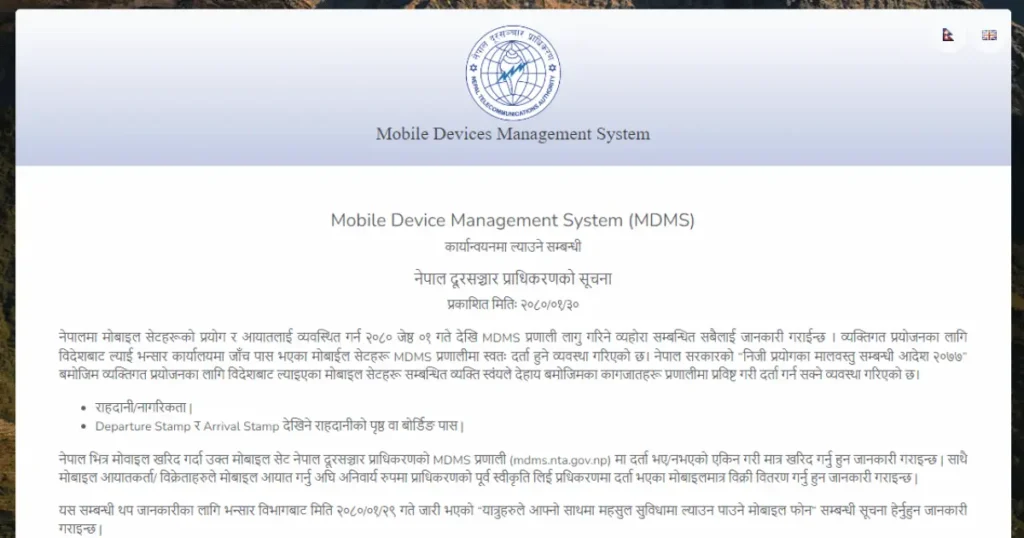
Type or click this link: https://mdms.nta.gov.np/ to visit the Mobile Device Management System’ (MDMS) official website owned and operated by Nepal Telecom Authority.
2. Enter your IMEI Number

Scroll down and enter your IMEI number in the search box according to your need. Then, click on the Search button to start the process.
3. Check your MDMS Status

The message is clear and direct. If your mobile phone is registered, you will receive the message in the above image. By following these steps, you can easily verify if your phone is registered under MDMS.
Note: Currently, unregistered phones are functioning properly, including making calls, using mobile data, sending SMS, and more. However, these unregistered phones will lose network connectivity with Nepali Telecoms within two months unless individually registered. – NTA
How can I register my IMEI Number in the MDMS System in Nepal?
You can bring one mobile phone to Nepal for free and register into MDMS without declaring it to the customer officer. If your mobile phone has not yet been registered, I recommend that you Register your IMEI number as soon as possible to avoid uninterrupted service.
You can register your Phone on MDMS using this link: https://mdms.nta.gov.np/registration-options. If you are new to this, check out my other blog post, where I’ve shown step-by-step processes with images.
Date to Register MDMS Phones for Grey Phones
The 2080/81 budget announcement mentioned that NTA would allow registering older grey phones in Nepal until Jestha 15, 2080 (May 29, 2023).
NTA has introduced fees and a registration portal to make these phones official in MDMS. The deadline to register such phones is Aashadh 31, 2080 (July 16, 2023).
FAQs
Where can I check the MDMS registration Status in Nepal?
You can check your Phone’s MDMS registration status at mdms.nta.gov.np, it is free of cost and does not charge money.
Where can I find my Mobile Phone’s IMEI number?
There are 2 methods to find your IMEI number: first dial *#06# or check the phone’s “About Phone ” section in your mobile’s settings.
What is the Use of MDMD in Nepal?
To prevent unauthorized use, track your phone if it is lost or stolen.
Do I need to check MDMS registration before Purchasing?
Yes, it is now illegal, and you must check whether it is registered with the authorities before buying a mobile phone.