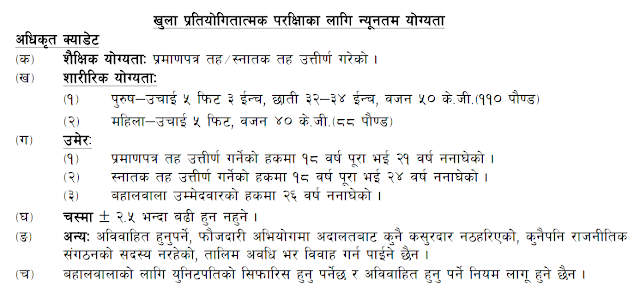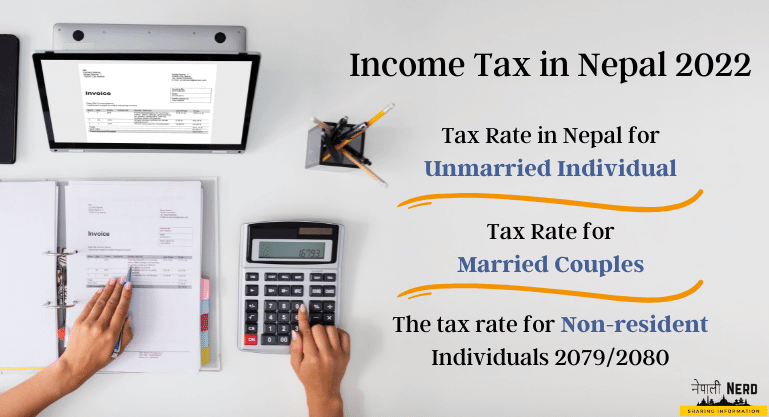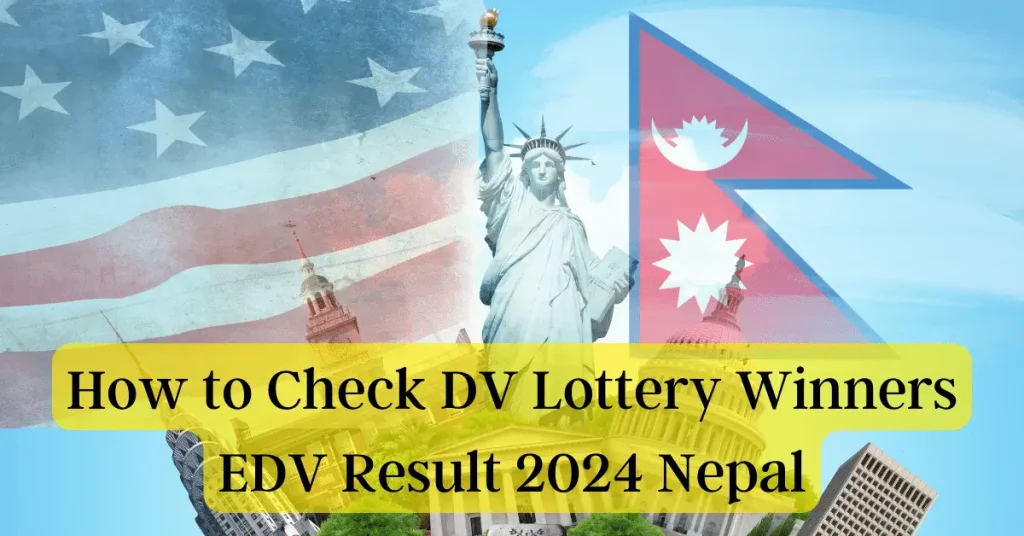Nepal Telecom has officially launched its eSIM service for the public, and You can now activate NTC eSIM on your smartphones.
NTC started with a small group and has started distributing upgrade forms from Nepal Telecom’s counter all over Nepal.
If your phone supports eSIMs, then for all the existing customers, it is free. All you will just need to do is fill up the form and submit it.
Existing Users can upgrade their physical sim for NTC eSIM for free. You need to visit Nepal Telecom Office and fill up an upgrade form.
| Article | Upgrade NTC eSim |
|---|---|
| Application Location | Nepal Telecom Office |
| Application Mode | Offline |
| Document Needed | Citizenship |
| Fee | Free of Cost |
| New User Fee | Normal Price |
| Activation time | Within few minutes |
| Devices | 1. Mobile 2. Pcs 3. Smartwatches |
How to Activate NTC eSIM in Nepal?

To activate NTC eSIM on your phone, complete the SIM upgrade application form at the nearest Nepal Telecom office counter. After applying, you will receive a QR code from the operator scan to activate eSIM on your mobile phone.
Also Read: Activate your Ncell eSIM in Nepal.
How to Activate NTC eSIM in Apple’s iPhone in Nepal?
To activate eSIM, scan the QR code with the camera or follow the steps below.
- Go to setting.
- Tap on Cellular.
- Click on Add eSIM.
- Choose Use QR Code.
- Scan Qr Code (Receive after submitting the Application form)
- Click on Continue.
- Click on Done.
Once you complete these steps, you will receive an SMS from NTC with the message “eSIM card Activated.”
How to install or activate eSIM on Android Phone?
To install an eSIM on your Android device in Nepal first,
- Go to setting.
- Tap on the “Network & Internet” option.
- Select the “Mobile Network” option.
- Tap on the “Advanced” option.
- Select the “SIM cards” option.
- Tap on the “Add SIM card” option.
- Select the “ESIM” option.
- Tap on the “Continue” button.
- Select your carrier from the list.
- Tap on the “Activate” button.
- Enter your activation code when prompted.
- Tap on
NTC eSIM upgrade Process
I went to NTC Office and requested to upgrade my physical sim to eSIM. They asked me if my device we eSIM compatible.
Once they confirm it, they will check if the sim is in your name or not. You cannot upgrade if the original sim owner is not present.
After that, they asked me to fill up an application form (sample image below).
Upon submission, they gave me a page with my copy of the QR code page and asked me to sign it.
After scanning the QR code, “Received a message for activation and change sim card.”

Official Press Release from Nepal Telecom on eSIM
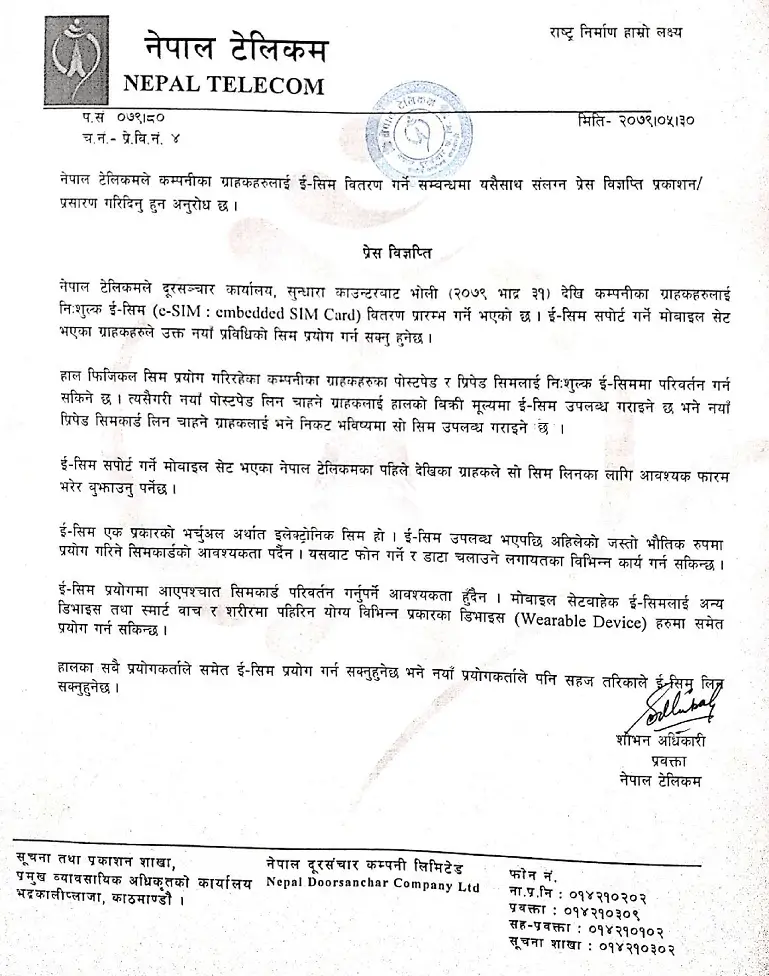
FAQs
What is an NTC eSIM?
eSIM is a virtual sim which means there is no physical card you need to insert into your phone. After activating eSIM, you can use it normally.
What are the features of NTC eSIM?
The features of NTC’s eSIM are Calling, Surfing the Net, Buying an NTC voice pack, and all other features that can be used on a regular sim card. You can use multiple eSIM in a single phone.
Devices that support eSIM in Nepal?
eSIM is not limited to Smartphones as it is compatible with different PCs and wearable devices as well.
Who can use NTC eSIM in Nepal?
Nepalese citizens with a compatible device can buy a new eSIM, or if you already own a sim, you can request to upgrade it.
How much does eSIM in Nepal cost?
NTC eSIM is free for existing users; if you are a new user, you must buy it at market price.
What is the difference between NTC eSIM and Sim Card?
The main difference is that eSIMs are virtual, and SIM cards are physical. Apart from that, they provide the same service.
How to apply for an NTC eSIM card?
You need to visit the Nepal Telecom office near you to fill up an upgrade application form or purchase a new eSIM if you are not an NTC user.
Documents needed for NTC eSIM?
You must provide a copy of your citizenship, and the original owner of the SIM should be present to upgrade eSIM.
Is NTC eSIM activation available online?
No, NTC’s eSIM cannot be activated online. You must visit your nearest office for registration or activation.
Do I need to visit for Activation?
Yes, if the sim is in your name, you must visit the office yourself.