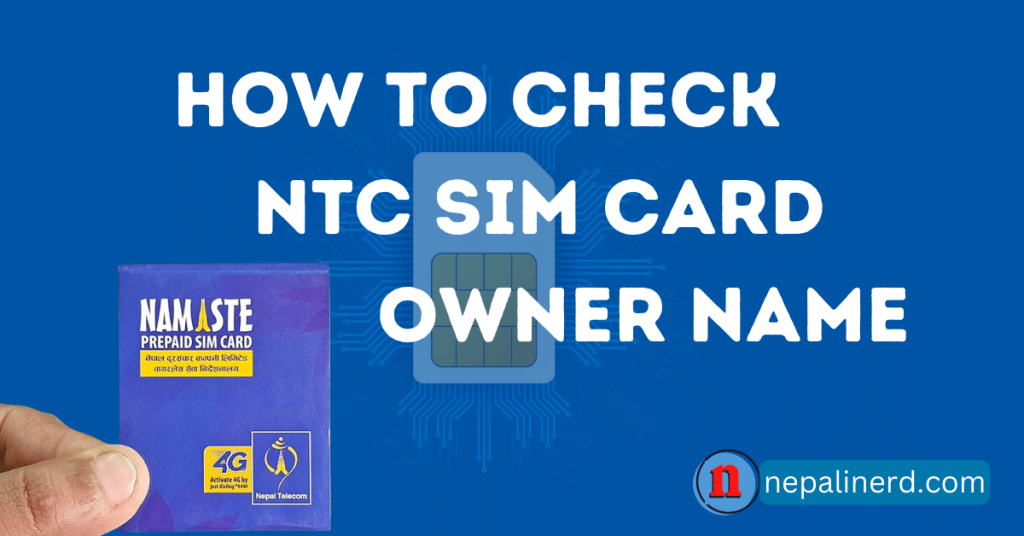Are you a DU subscriber in the UAE? Staying informed of your du balance is essential to manage your mobile usage effectively. This guide will show you 4 simple ways to check your du balance.
DU and Etisalat are the only 2 telecom companies in the United Arab Emirates; whether you’re on a prepaid or postpaid plan, check for your convenience.
Why Checking Your du Balance Matters
Before we dive into the methods, let’s quickly understand why keeping an eye on your du balance is important:
- Budget Control: Monitoring helps avoid unplanned overuse charges and stay within budget.
- Usage Tracking: Knowing your balance lets you track your calls, texts, and data usage.
- Recharge Planning: You can plan your recharges better if you know your balance status.
Read: How to Check NTC Mobile Number?
How to Check du Balance?
We have listed 6 methods to check your balance in DU, and they are:
- Using USSD Code
- Using SMS
- Using Online Selfcare
- Using Mobile App
- Using Customer care
- Visit in Outlet
1. Check DU Balance using USSD Code
Follow the steps listed below to check the USSD code.
- First, go to your dailer app.
- Dial the number *135#.
- Press on the call button.
- Your du balance will appear on your screen.
Pro Tip: Save *135# as a quick dial contact for faster access.
2. SMS
To check your DU prepaid balance using SMS, follow the steps below.
- Go to your Message App.
- Type Balance in the message box.
- Send it to 1335.
- Receive an SMS with the remaining balance of your DU SIM.
3. Online | Self Care Account
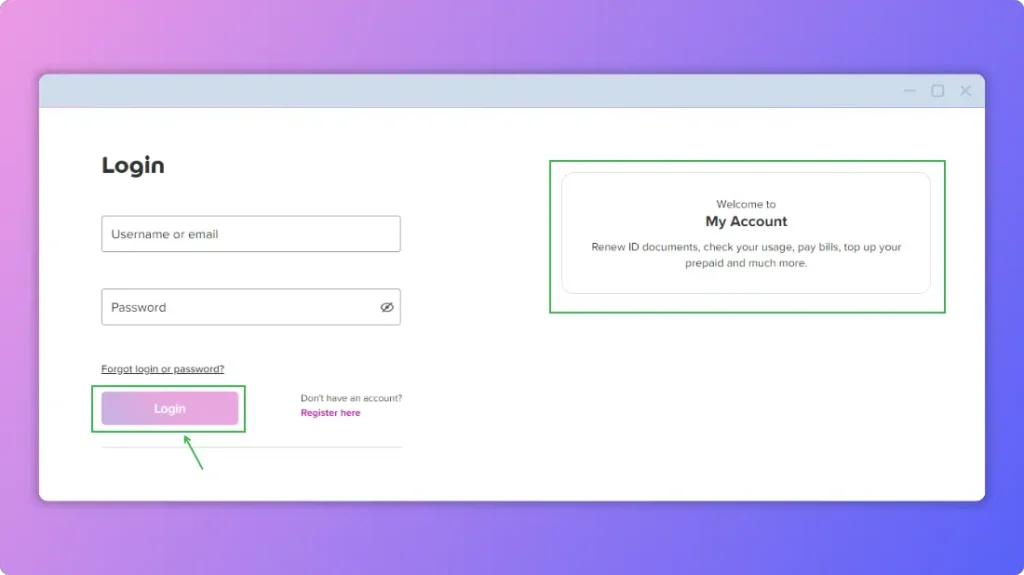
Method: Check your Balance via Your Online Account
Step-by-Step Guide:
- Create Account: If you haven’t already, click here to create an official online account on our website.
- Log In to your online account.
- Homepage: You can check your balance by navigating to the balance or account summary section.
Pro Tip: Online accounts comprehensively overview your usage and billing history.
Also Check: 7 Simple Methods to Check NOL Card Balance Online
4. Du Mobile App

- Visit your device’s app store (both iOS and Android).
- Download the app and search for the official “du” by du Telecom UAE.
- Install and open the app.
- Log in to your du account (if not already logged in).
- In the app’s dashboard, you’ll find your current balance.
Pro Tip: The Du app offers additional features like bill payment and data usage tracking.
5. DU SIM’s Customer Care
Follow the easy steps to call customer care to check the remaining balance in your SIM.
- Dial 155 from your du mobile phone.
- Follow the voice prompts.
- When prompted, select the option to check your balance.
- Your balance will be provided by the customer care representative.
Pro Tip: Calling customer care is ideal for personalized assistance and inquiries.
6. nearest DU outlet
If nothing is working, we suggest you visit the nearest DU outlet if you are to check your balance.
How to check DU Postpaid Credit? | Balance and Data
If you are a postpaid user, you can send an SMS to 1223 with the message “rewards”.
You will receive an SMS with your balance. You can also check it by logging in to your online account using self-care.
Tips and Troubleshooting
- Always double-check the USSD code to ensure accuracy.
- If you receive error messages, contact du customer care.
- Be aware of any potential charges if you are roaming internationally.

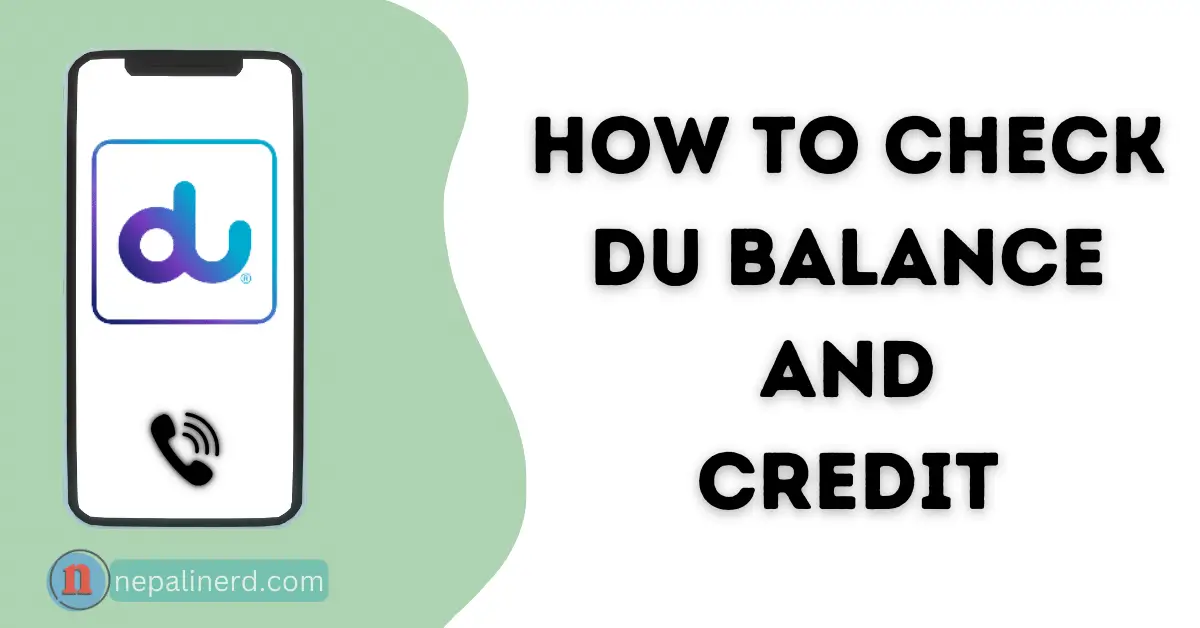

![How to transfer balance in NTC? [3 methods] 8 How to Transfer NTC Balance](https://nepalinerd.com/wp-content/uploads/2022/07/Transfer-NTC-Balance-1024x536.webp)