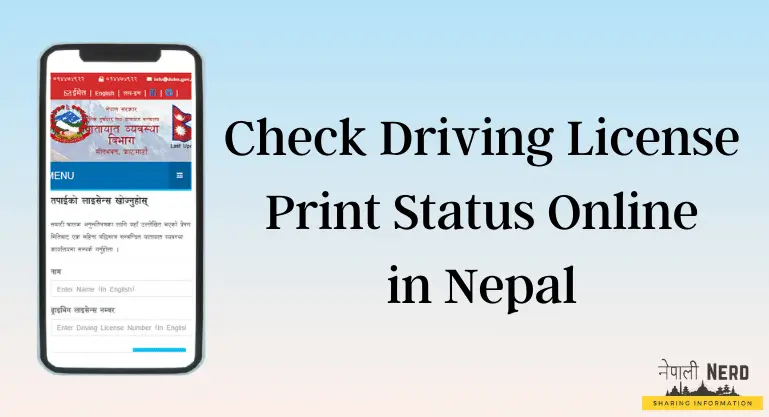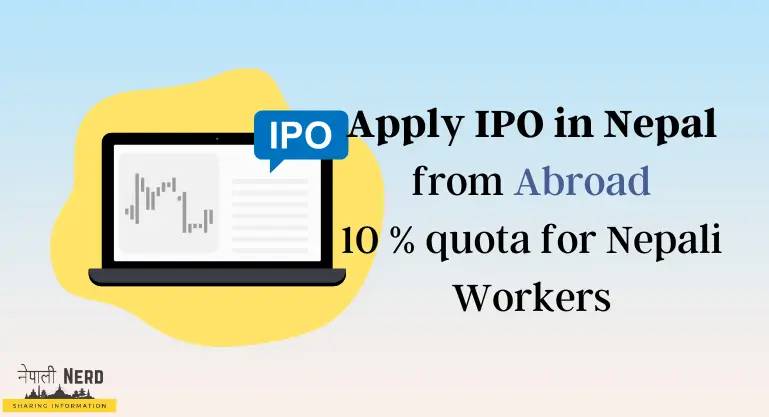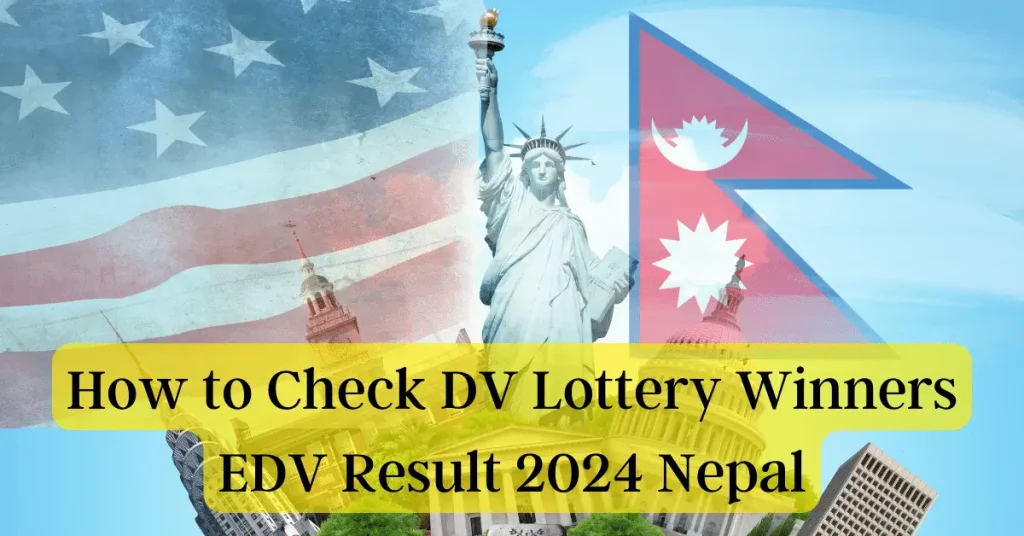In this blog post, we will guide you through checking your Diversity Visa status if you encounter an “Information Entered is Not Valid” error while attempting to check EDV results.
We have listed some common causes of this error and provided step-by-step solutions to resolve it.
How to Solve?
“The information entered is not valid.“
Please review the Confirmation Number, your Last/Family Name, and Year of Birth to ensure you have entered them exactly as they appear on your DV Confirmation Page, including punctuation.“
How to Solve Information Not Valid in EDV Result?
The Warning: The information entered is not valid and is commonly caused by incorrectly entering the Confirmation Number or misreading its characters.
Before panicking about the error, double-check for the following common mistakes that might lead to this error in EDV Result error:
| Common Cause of Information Not Valid error in EDV Result |
|---|
| Entered Confirmation Number Incorrectly |
| Use Last/Family Name Only |
| Enter Year of Birth Only |
| Forgotten Confirmation Number |
| Characters confusion in DV Confirmation Number |
| Error in Authentication |
| Server Error (Usually on first day of Result) |
a. Incorrectly Entered Confirmation Number: Ensure you have accurately entered the 16-digit DV Confirmation Number provided during the Diversity Visa application process. Even a single mistyped character can trigger the error.
Also, the confirmation number has mixed both alphabet letters and numbers.
b. Characters Confusion in DV Confirmation Number: Be cautious while entering the DV Confirmation Number, as some characters might look similar but are not the same.
c. Use Last/Family Name Only: When checking your DV result, enter only your Last or Family Name.
For instance, if your full name is “Hari Kumar Thapa,” enter “Thapa” as your Last/Family Name.
d. Enter Year of Birth Only: Instead of providing the complete date of birth, input only the Birth Year in the field.
e. Error in Authentication: try to refresh “Captach” and Type the characters as they appear in the picture.
f. Server Error: The EDV result website might occasionally experience server issues, especially on the first day when the results is published.
The error may be due to a temporary server problem in such cases. I suggest you try again later.
If you have forgotten your DV Confirmation Number, do not worry. You can recover it within a minute. All you need is the email address you used to submit the application.