After successfully submitting an application for an ePassport, paying and providing biometrics, you will get your Passport within a few days for emergencies and about 15-20 days for normal.
Using this method, you can check if your application is approved; if it has been denied, then you can see the reason through email.
How to Check e-passport Print Status?
You can check your e-passport print status by two different methods one is through the e-passport mobile app, and the other is through the Passport Check Status webtool.
Check Status Tool – Department of Passport
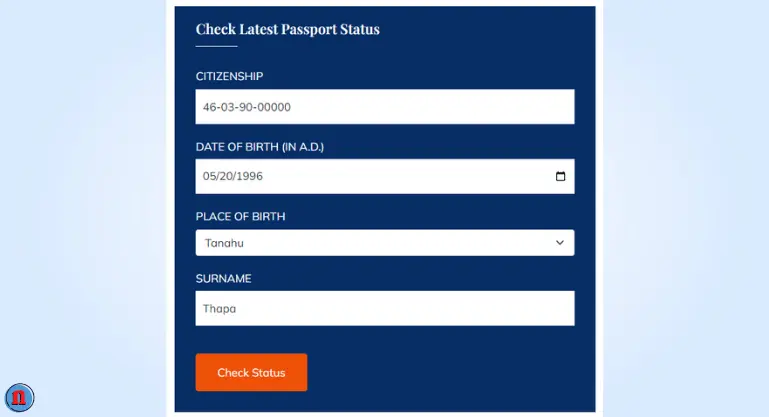
The ministry of Foreign Affairs, DOP, has a tool to check if your passport is ready on the home page. To check first,
- Visit the Department of Passport Website
- Enter your Citizenship,
- Date of Birth,
- Place of Birth,
- Surname and then
- Click on “Check Status.”
ePassport App – IOS and Android
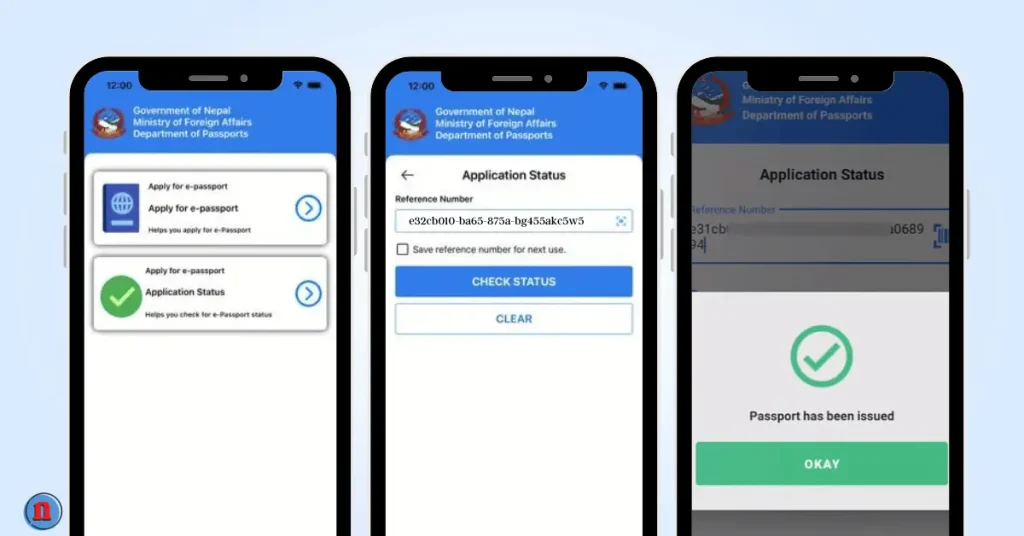
You can download this mobile application on both android and apple devices. It has more than 1,00,000 downloads and can be used for checking print status and the application process.
The process to check on both devices are same, so follow the process:
- Open the App (Download Link Below)
- Click on Application Status
- Scan Barcode or Enter the Reference Number
- Tap on Check Status
- View Result.
Download Links
- Android: Download (Play Store)
- IOS: Download (App Store)



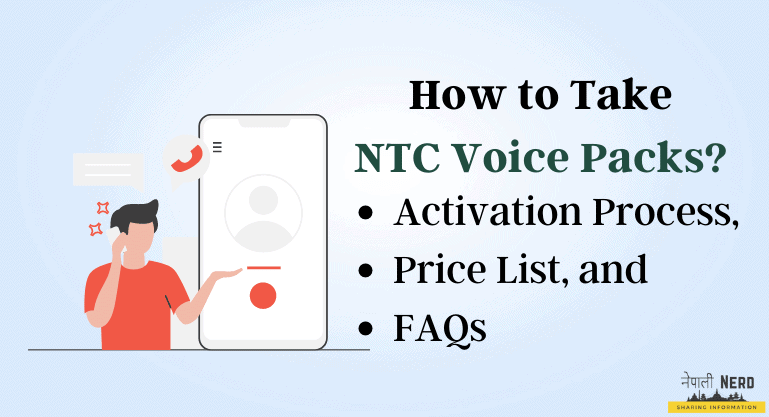


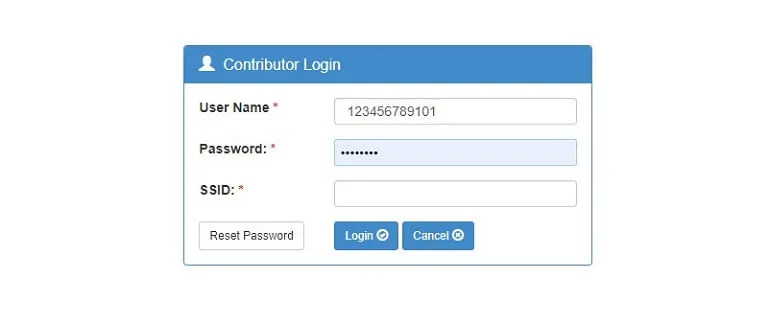
what does it mean by “Your passport status is approved”
Hello did not receive my latest passport status
Your passport status is received. what does it mean